User's Manual
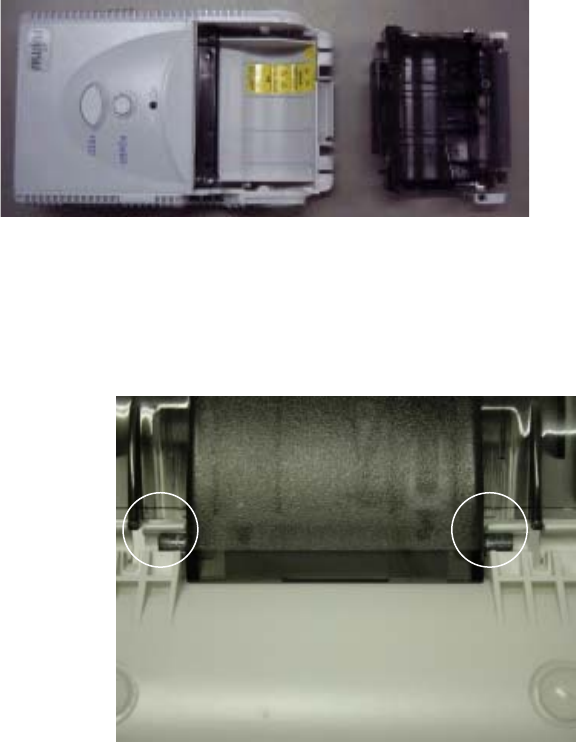
37
Fixing Paper Cover
When the paper cover is removed, take the following steps for correction.
1) Keep the printer with paper cover opened. Press the opening/closing supporting points
of the paper cover to the frame and fix the cover.
* The encircled parts are supporting points.
2) Open and close the paper cover once or twice and make sure that the opening/closing
can be carried out smoothly.










