User's Manual
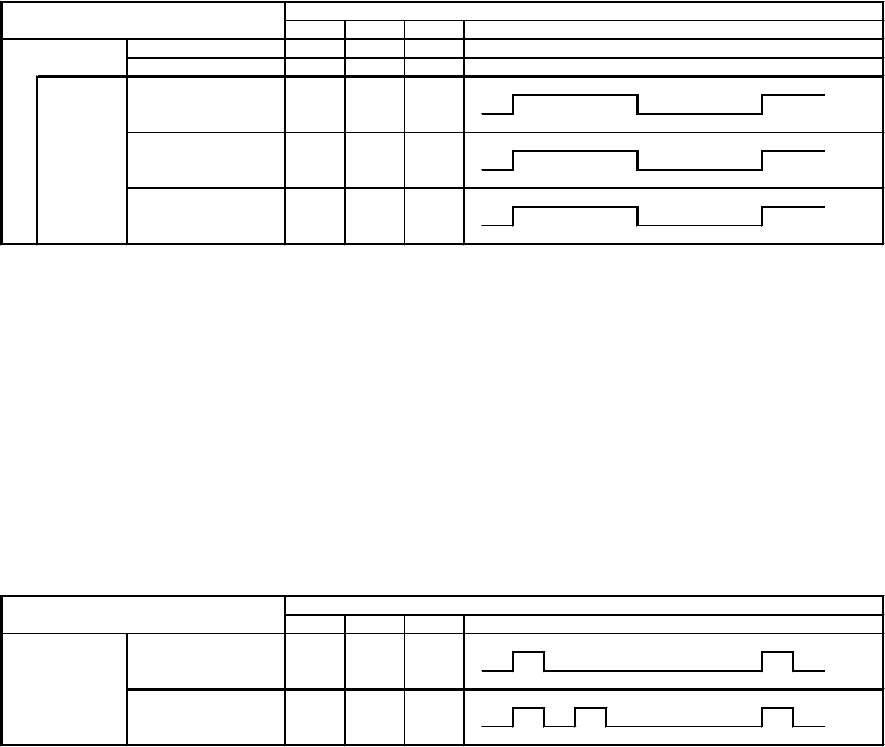
27
Orange Green Red
Char
g
ein
p
ro
g
ress
○
Full
y
char
g
ed
○
◎
Overdischarged
◎
On- offcycle(ms)
Printerstatus
Overcharged
◎
LEDindication
Batterystatus
Errorstatus
880
880
880
880
880
880
Timeout
Orange Green Red
150(green)
150(green) 150(green)
300(orange)
On- offcycle(ms)
Printerstatus
PrinterF/WDownload
inprogress
◎ ◎
Maintenance
status
1,000(orange)
LEDindication
1,000(orange)
BluetoothF/W
Downloadinprogress
◎ ◎
(Battery charge status indication)
This indicates the battery charge status.
Note 1) ○ indicates lighting, and ◎ indicates blinking.
Note 2) For on-off cycle, upper side indicates lighting, and lower side indicates
extinction.
(Maintenance status indication)
This indicates the printer maintenance status.
Note 1) ○ indicates lighting, and ◎ indicates blinking.










