User Manual
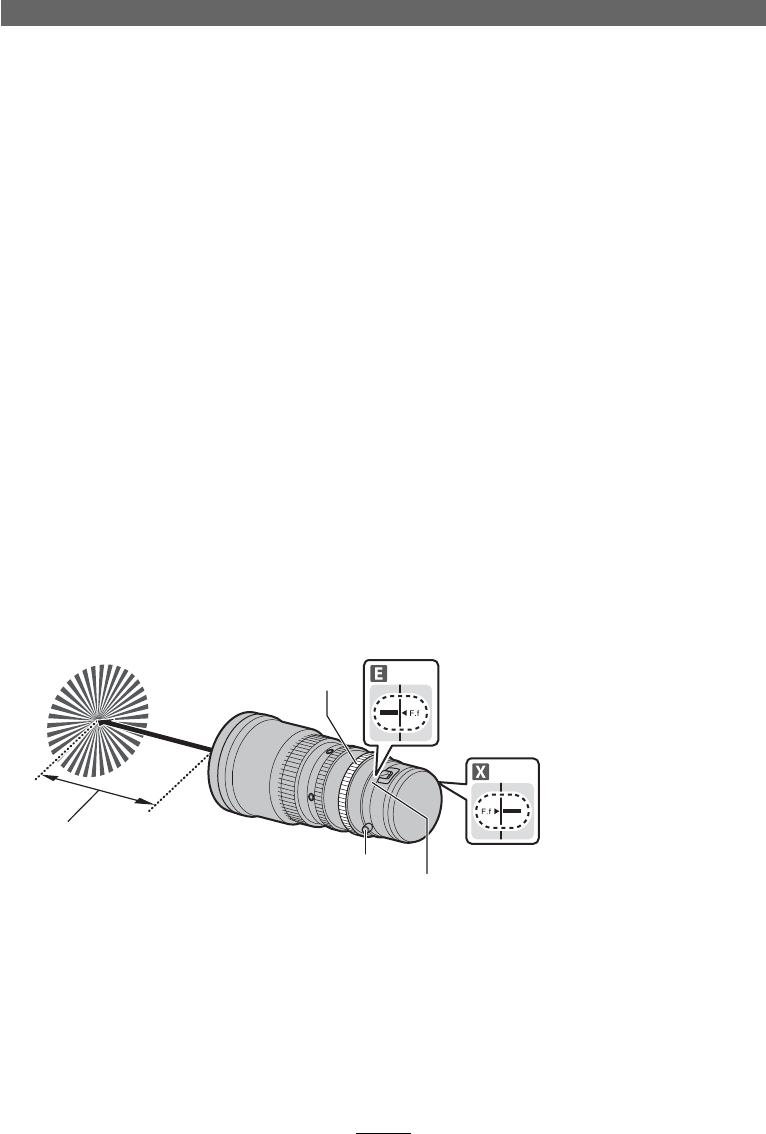
EN-9ENGLISH
Adjusting the Flange Back Distance
The ange back distance is the distance between the lens mounting ange and the focal plane. It can
vary depending on the camera and even such factors as the ambient temperature. If the ange back
distance is incorrect, the camera will not focus at the correct distance when you zoom in or out. To
correct the ange back distance, follow the steps below.
E X Preparation
1
Ready your subject. You can use a “Siemens star”, a pattern of black-and-white radiating spokes
available at http://www.fujifilm.com/support/optical_devices/tv_cine/resources/ . If you are unable to
access the Internet, you can use a high-contrast subject such as a black-and-white calendar.
2
Attach the lens to the camera and select maximum aperture.
Q
Selecting maximum aperture reduces depth of eld, making it easier to adjust focus. You will need
to focus as accurately as possible when adjusting the ange back distance.
E X Performing the Adjustment
1
Loosen the F.f lock knob by rotating it counterclockwise.
2
Zoom all the way out.
3
Using the F.f lock knob, rotate the F.f ring to focus on the Siemens star. Find the position at which
the black-and-white spokes are sharpest.
4
Zoom all the way in.
5
Focus on the Siemens star.
6
Zoom all the way out and see if the focus position is the same as it was in Step 3.
7
Repeat Steps 2-6 two or three times. The adjustment is complete when the optimal focus posi-
tion is the same at all focal lengths. If it is not, further adjustment is required and you will need to
return to Step 2.
8
Tighten the F.f lock knob securely when the adjustment is complete.
Q
In dark locations, increase the camera’s ISO sensitivity before performing the adjustment.
Position your subject
about 3m (9.8ft.) distant.
Maximum aperture
An “F.f” sticker showing the reference fl ange back
distance measured at the factory is placed on the
lens prior to shipment.
F.f ring
F.f lock knob










