Operation Manual
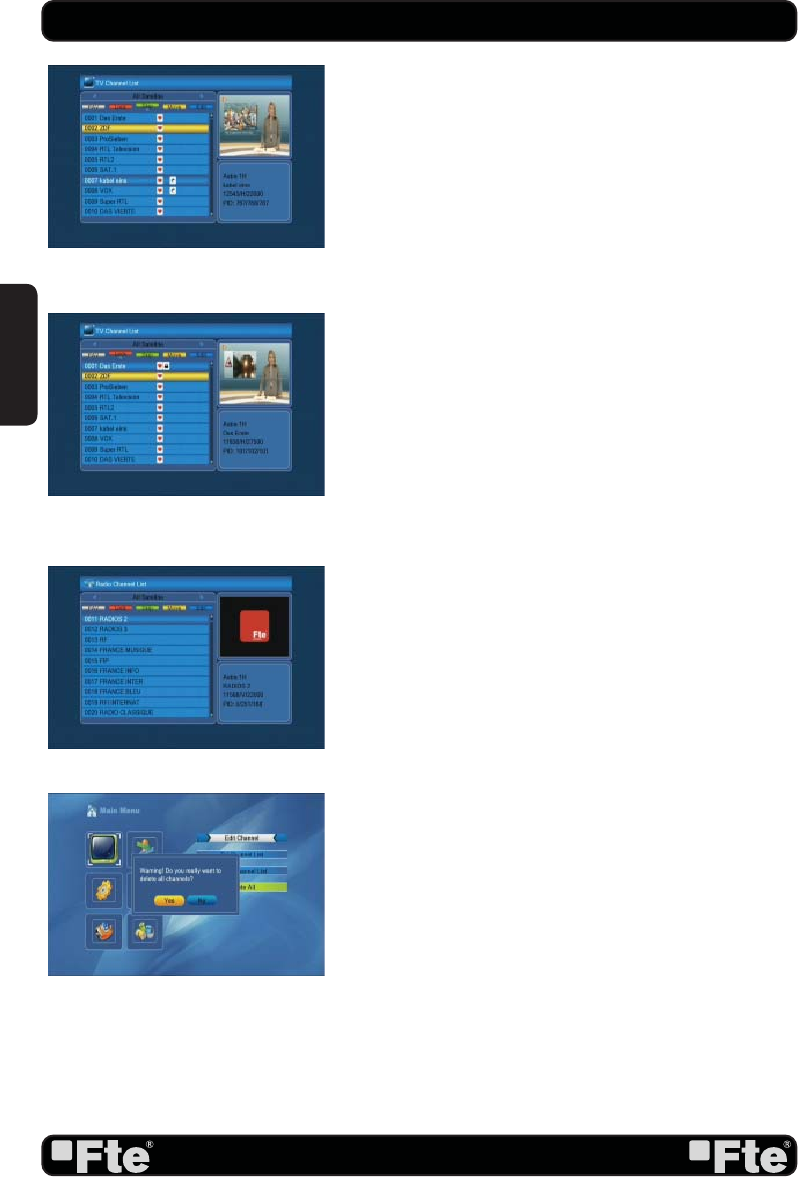
PAG.
20
rev 1.1
3.2. RADIO CHANNEL LIST
Basically the operation of “Radio Channel List” is same as “TV
Channel List”, except that in the small channel window a static
background will be displayed (OSD 22).
3.3. DELETE ALL
A safety question will show up where you have to confi rm fi rst.
Select “Yes” to delete all channels or “No” to cancel and confi rm
with [OK] (OSD 23).
Pressing [Exit] will exit the function directly without saving.
? FREQUENTLY ASKED QUESTION
Q: IF I incautiously delete all channels, what should I do?
A: There are two ways to restore:
- To re-search all channels at the “Installation” menu.
- Use “Factory Default” function to restore all channels in the
“Tools” menu. The receiver will load the factory channels.
CHANNEL
OSD 20
OSD 21
OSD 22
OSD 23
ENGLISH










