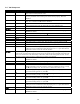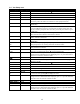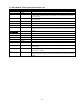3000 Controller
Table Of Contents
1-4
1.4 Vat Setup cont.
Left Display Right Display Action
DRAIN SWITCH NO
Press to scroll choices YES and NO. Press . (Set to YES if the fryer has a
drain switch installed.) Default is NO.
RECOVERY ALARM DISABLED
Press to scroll choices DISABLED and ENABLED. Press . (This is a
recovery alarm that locks out the fryer if it does not heat properly. Default is
disabled.
Basket Lift DISABLED
Press to scroll choices DISABLED and ENABLED. If the fryer has basket
lifts, set to enabled. Press . Default is disabled.
HOLD TIME AUTO
Press to scroll choices AUTO and MANUAL. Press . (This is the hold timer
cancel alarm.) If set to auto, the alarm will auto cancel. Default is auto.
Exit Exit
Press button once to return the controller to OFF.
Time/date
OFF OFF
Press until the controller displays Main Menu for three seconds changing to
PRODUCT SETUP.
Product Setup
Blank
Press to scroll to Vat setup and press .
Vat setup Enter code
Enter 1656.
SYSTEM
Blank
Press to scroll to TIME/DATE.
Time/date
Blank
Press .
Time entry Time
Use numbered keys to change time. Enter the time in 24 hour format. Press .
Date format Mm/dd/yy
Press to scroll choices. With the date format displayed, press .
Enter date date
Use numbered keys to change date. Press .
Exit Exit
Press button once and press to scroll to System, Time/Date, Filter, E-Log or
Change Password. With desired choice displayed, press or press the Exit/Scan
button three times to return the controller to OFF.
DST SETUP
This is daylight savings time setup. In the United States, daylight saving time begins each year at 2:00
A.M. on the second Sunday in March, with clocks moving ahead one hour. Daylight saving time ends
each year at 2:00 A.M. on the first Sunday in November, with clocks moving back one hour. For the
two states and international locations, which do not use DST, set to disabled.
OFF OFF
Press until the controller displays Main Menu for three seconds changing to
PRODUCT SETUP.
Product Setup
Blank
Press to scroll to Vat setup and press .
Vat setup Enter code
Enter 1656.
DST ENABLED
Press to scroll choices DISABLED and ENABLED. Press . (This enables or
disabled daylight savings time. Default is enabled.) If disabled is chosen, pressing
the button, displays exit. Press the exit scan button three times to exit.
DST START MONTH
3
Enter the daylight savings time starting month using the 1-10 keys. (Default is US
government starting month “3”.) Press .
DST START SUNDAY
2
Enter the daylight savings time starting Sunday using the 1-10 keys. (Default is US
government starting Sunday “2”.) Press .
DST END MONTH
11
Enter the daylight savings time ending month using the 1-10 keys. (Default is US
government ending month “11”.) Press .
DST END SUNDAY
1
Enter the daylight savings time ending Sunday using the 1-10 keys. (Default is US
government ending Sunday “1”.) Press .
EXIT Exit
Press button once and press to scroll to System, Time/Date, Filter, E-Log or
Change Password. With desired choice displayed, press or press the Exit/Scan
button three times to return the controller to OFF.
filter
OFF OFF
Press until the controller displays Main Menu for three seconds changing to
PRODUCT SETUP.