Data Sheet
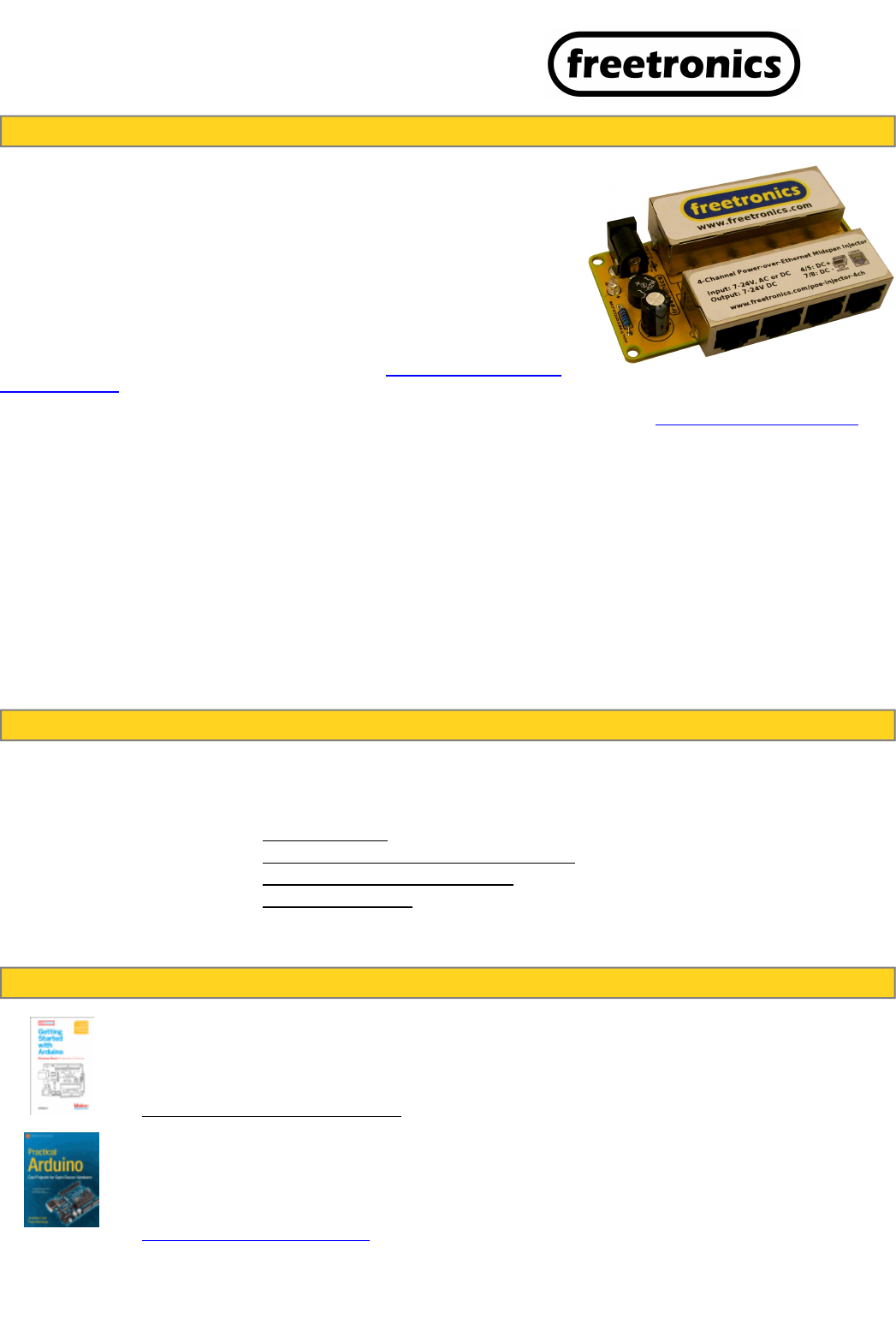
4-Channel Power-over-Ethernet
Midspan Injector
www.freetronics.com/poe-injector-4ch
Getting Started: 4-Channel PoE Midspan Injector
The Freetronics 4-Channel PoE Midspan Injector accepts an input voltage
between 7V and 24V, either AC or DC, and rectifies it to DC before injecting it onto
the spare pairs in the network cable that are not used by 10/100base-T Ethernet.
DC+ is connected to Ethernet pins 4 and 5, while DC- is connected to
Ethernet pins 7 and 8. Power is only injected "downstream" to devices
connected to your network segments: it is not connected back to your Ethernet
switch, which is isolated from pins 4, 5, 7, and 8 inside the Midspan Injector to
prevent any damage to upstream network equipment.
Warning: This injector does NOT provide 48V 802.3af/at standards-
compliant Power-over-Ethernet for use with commercial devices. It is only
for use with devices capable of operating off the voltage you connect to it, such as
the Freetronics Ethernet Shield with PoE Support (www.freetronics.com/
ethernet-shield).
For detailed information on Power-over-Ethernet schemes and connection methods please see www.freetronics.com/poe.
Installation And Testing
1. Connect an appropriate power supply between 7V and 24V (depending on the specifications of your Powered Device, or PD)
to the 2.1mm power jack on your Midspan Injector. Verify that the "Power" LED illuminates.
2. Disconnect a LAN cable from one port of your Ethernet switch, and connect it instead into one of the "Device" ports of your
Midspan Injector.
3. Use a short Ethernet patch lead or spare Ethernet cable to connect the corresponding "Switch" socket on your Midspan
Injector to the port of your Ethernet switch.
4. Connect a Powered Device such as an Arduino fitted with a Freetronics Ethernet Shield to the other end of that network
segment.
5. Verify that your Powered Device is receiving power via the LAN and has network connectivity.
6. Repeat steps 1 through 5 for each network segment that you wish to power.
Online Resources
There's a wealth of information, sketches and libraries out on the internet for all things Arduino related. If there's a useful
function, IC or shield there is likely to be some example code or a library to support it. And it's being added to almost daily as
people like yourself create new solutions and share their projects and code to suit. The official Arduino website includes a wealth
of information including tutorials, a language reference, projects, and examples.
Official Arduino site www.arduino.cc
Arduino discussion forum www.arduino.cc/cgi-bin/yabb2/YaBB.pl
Freetronics resources page www.freetronics.com/resources
Freeduino knowledgebase www.freeduino.org
IRC channel Network: irc.freenode.net. Channel: #arduino
A Google search for "arduino projects", "arduino code" or "arduino examples" is recommended too.
Arduino Books
Getting Started With Arduino by Massimo Banzi (O'Reilly)
A gentle introduction to using your Arduino for the first time: how to connect it up, load programs
onto it, and do some basic experiments to give you a feel for how it works. Great introduction for the
first-time Arduino user. 128 pages.
www.oreilly.com/pub/pr/2115
Practical Arduino by Jonathan Oxer and Hugh Blemings (Apress)
Taking you far beyond the basics, this book blends theory and practice by using example projects to
illustrate some of the more advanced things you can do with Arduino and how to apply those same
concepts to your own designs. After working through this book you'll be very confident designing and
building your own Arduino creations. 445 pages.
www.practicalarduino.com


