MANUAL MediaPlayer Drive-In Kit
Table Of Contents
- Titel
- Dear customer
- Table of Contents
- General Information
- Chapter 1: Use as External USB HDD
- Chapter 2: Access PC via Network
- Chapter 3: Use as Multimedia Player
- Technical Specifications
- Warranty
- Notice d'utilisation (Français)
- Benutzerhandbuch (Deutsch)
- Istruzioni per l'uso (Italiano)
- Manual de instrucciones (Español)
- Handleiding (Nederlands)
- Manual Do Utilizador (Português)
- Brukerhåndbok (Svenska)
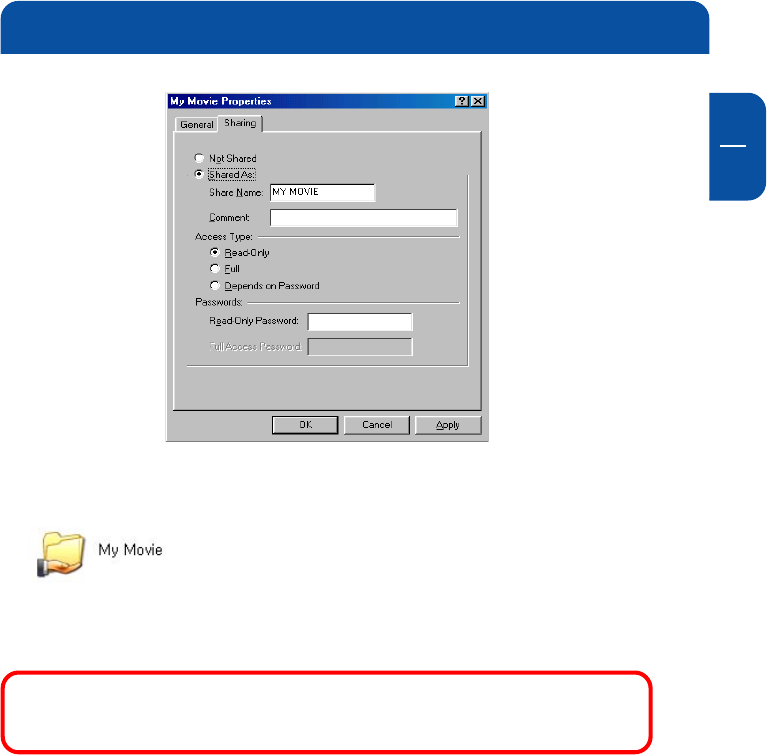
33
GB
2
3. After that, the shared folder will be displayed like in following picture.
4. Move to [Control panel > Network], and double click 'TCP/IP->LAN card'
that you want to use on your computer.
In order to see LAN Card name, move to [Control
Panel>System>Device Manager>Network adaptors].
Access PC via Network










