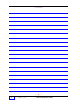User Manual
5
Page 5 - 12 Tank Sentinel Operator’s Guide
•
Call Numbers for Help
Policy and Procedures at your site (Who to call and when to call... also see inside
front cover of this manual):
TABLE 5 - 3 FAX Numbers & Location (Fill-in)
(Fax capability requires the optional TS-FM2 enabled) ...see example below:
Before & After – Installation / Upgrade or a Change to Setup —
DO Printout or Fax a copy of the SYSTEM setup report and ALL
TANK setup reports.
Keep the setup reports in a safe place should the system
setup be lost or erased (which would require another reprogramming of the system
setup).
Fill-in FAX number
Fax # 1
Fax # 2
Fax # 3
Fax # 4
( )
( )
( )
( )
( )
( )
( )
( )
send Delivery reports to FAX #'s:
send all Alarm reports to FAX #'s:
Identify Fax Machine Location
( )
( )
send Leak (test) reports to FAX #'s:
send Line reports to FAX #'s:
send SCALD (tank test) reports to FAX #'s:
send Reports requested from keypad, or scheduled, to FAX #'s:
Fax numbers are programmed in the Setup mode (Com Ports menu), for the transmittal
of FAX reports durin
g
the normal run mode.
Fill-in FAX number
Fax # 1
Fax # 2
Fax # 3
Fax # 4
( 1 2 3 4 )
( 2 3 4 )
( 3 4 )
( 3 4 )
( 3 4 )
( 1 3 )
Identify Fax Machine Location
( 566-254-2180 ) Fuel Dispatch Service Compan
y
Inc.
( 566-254-2195 ) Service Compan
y
( 566-254-2121 ) Site Owner
( 576-257-1999 ) Re
g
ional Office
send Leak (test) reports to FAX #'s:
send Line reports to FAX #'s:
send SCALD (tank test) reports to FAX #'s:
send Reports requested from ke
y
pad, or scheduled, to FAX #'s:
send Deliver
y
reports to FAX #'s:
send all Alarm reports to FAX #'s:
Fax numbers are pro
g
rammed in the Setup mode (Com Ports menu), for the transmittal
of FAX reports durin
g
the normal run mode.
NOTE
☞