User manual
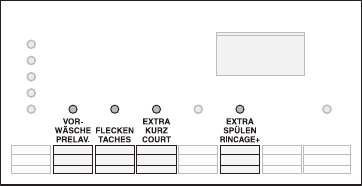
12
Selecting the programme
options
If desired, press the programme option button(s).
The corresponding indicator lights up.
3 If ”Err” is flashing in the multi-display, the
programme option selected cannot be com-
bined with the wash programme set.
PREWASH
Warm pre-wash before the main wash, which follows
automatically; no intermediate spin in the DELI-
CATES programme; intermediate spin in the other
programmes.
STAIN
For heavily soiled or stained washing. In-wash stain
treatments are washed in at the optimum time as the
programme progresses.
Can only be used for washing temperatures of above
40°C as stain removers are only effective at higher
temperatures.
EXTRA QUICK
Shortened wash programme for less soiled items
EXTRA RINSE
With the COTTONS/LINEN, DELICATES, EASY-
CARES and EASY-IRON programmes there is an ad-
ditional rinse cycle.
Setting the delay timer
3 Using the DELAY TIMER button you can delay
the start of a programme by 1 hour (1h') to a
maximum of 24 hours (24h).
1. Select the programme.
2. Press the DELAY TIMER button repeatedly until the
multi-display shows the desired time delay, for ex-
ample, 12h, if the programme is to start in
12 hours.
3 If the display is showing 24h and you press the
button again, the delay time will be cancelled.
The length of the programme that has been
set will appear.
3. To activate the delay timer, press the START/
PAUSE button. The time remaining to the start of
the programme is continuously displayed
(e. g., 12h, 11h, 10h,... 1h).










