Operation Manual
Table Of Contents
- Copyright ©
- Introduction
- At a Glance
- Child Safety
- Safety Belts
- Supplementary Restraints System
- Keys and Remote Controls
- MyKey™
- Locks
- Security
- Steering Wheel
- Wipers and Washers
- Lighting
- Windows and Mirrors
- Instrument Cluster
- Information Displays
- Climate Control
- Seats
- Auxiliary Power Points
- Storage Compartments
- Starting and Stopping the Engine
- Unique Driving Characteristics
- Fuel and Refueling
- Transmission
- Brakes
- Stability Control
- Parking Aids
- Cruise Control
- Driving Aids
- Load Carrying
- Towing
- Driving Hints
- Roadside Emergencies
- Fuses
- Maintenance
- General Information
- Opening and Closing the Hood
- Under Hood Overview
- Under Hood Overview
- Under Hood Overview
- Engine Oil Dipstick
- Engine Oil Dipstick
- Engine Oil Dipstick
- Engine Oil Check
- Engine Coolant Check
- Brake and Clutch Fluid Check
- Washer Fluid Check
- Changing the 12V Battery
- Checking the Wiper Blades
- Changing the Wiper Blades
- Adjusting the Headlamps
- Removing a Headlamp
- Changing a Bulb
- Bulb Specification Chart
- Technical Specifications
- Vehicle Care
- Wheels and Tires
- Capacities and Specifications
- Audio System
- Navigation
- SYNC™
- Appendices
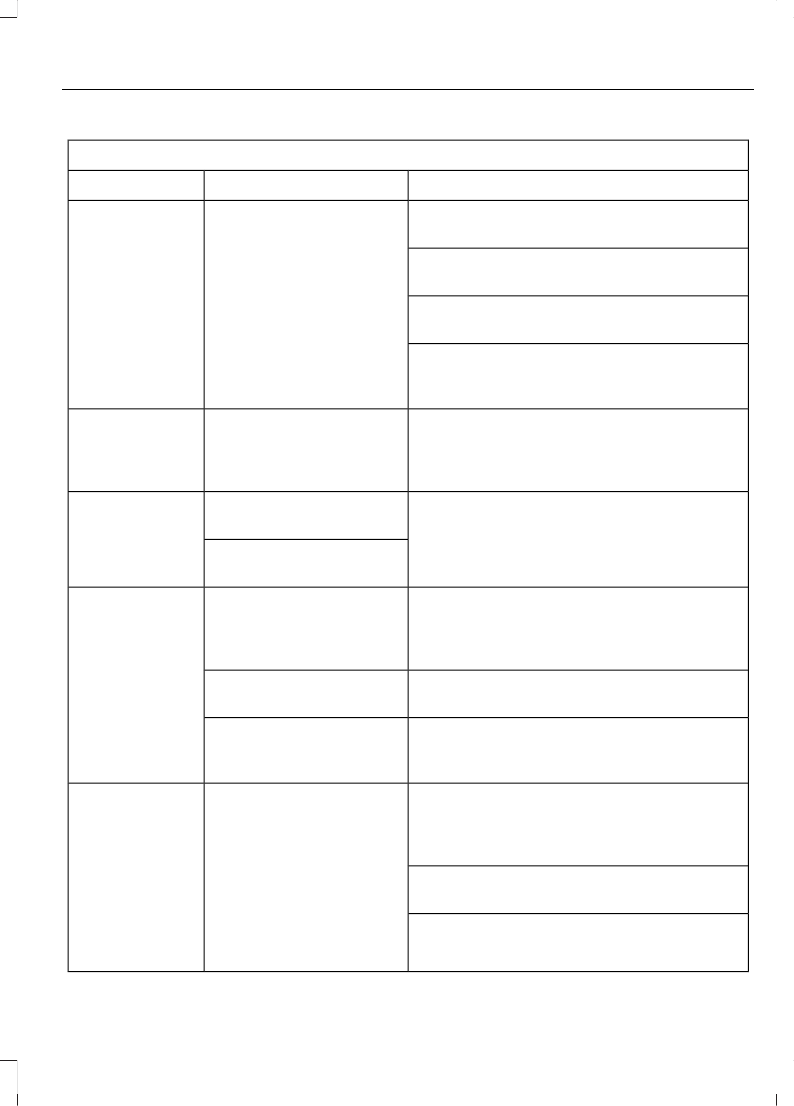
USB and media issues
Possible solutionPossible causeIssue
Try switching off the device, resetting it or
removing the battery, then trying again.
Possible device malfunc-
tion.
I am having
trouble
connecting my
device.
Make sure you are using the manufacturer's
cable.
Make sure correctly insert the USB cable to
the device and your vehicle's USB port.
Make sure that the device does not have
an auto-install program or active security
settings.
Make sure you are not leaving the device in
your vehicle during very hot or cold
temperatures.
This is a device limitation.
SYNC does not
recognize my
device when I
start my vehicle.
Make sure you connect the device to SYNC
and press play on your device.
This is a device-
dependent feature.
Bluetooth audio
does not
stream.
The device is not
connected.
Make sure that all song details are popu-
lated.
Your music files may not
contain the correct artist,
song title, album or genre
information.
SYNC does not
recognize music
that is on my
device.
Try replacing the corrupt file with a new
version.
The file may be
corrupted.
Some devices require you to change the
USB settings from mass storage to media
transfer protocol class.
The song may have
copyright protection that
does not allow it to play.
From the iPhone or iPod Touch music now
playing screen, select the audio device
airplay icon at the very bottom of your
iPhone or iPod Touch screen.
This is a device limitation.
When I connect
my iPhone or
iPod Touch
through the
USB and
Bluetooth Audio
at the same
time, I some-
times do not
hear any sound.
To listen to the iPhone or iPod Touch
through Bluetooth Audio, select SYNC.
To listen to the iPhone or iPod Touch
through USB, select Dock Connector.
263
B-MAX (CB2) Vehicles Built From: 25-06-2012, Vehicles Built Up To: 31-12-2013
SYNC™










