Operation Manual
Table Of Contents
- Copyright ©
- Introduction
- At a Glance
- Child Safety
- Safety Belts
- Supplementary Restraints System
- Keys and Remote Controls
- MyKey™
- Locks
- Security
- Steering Wheel
- Wipers and Washers
- Lighting
- Windows and Mirrors
- Instrument Cluster
- Information Displays
- Climate Control
- Seats
- Auxiliary Power Points
- Storage Compartments
- Starting and Stopping the Engine
- Unique Driving Characteristics
- Fuel and Refueling
- Transmission
- Brakes
- Stability Control
- Parking Aids
- Cruise Control
- Driving Aids
- Load Carrying
- Towing
- Driving Hints
- Roadside Emergencies
- Fuses
- Maintenance
- General Information
- Opening and Closing the Hood
- Under Hood Overview
- Under Hood Overview
- Under Hood Overview
- Engine Oil Dipstick
- Engine Oil Dipstick
- Engine Oil Dipstick
- Engine Oil Check
- Engine Coolant Check
- Brake and Clutch Fluid Check
- Washer Fluid Check
- Changing the 12V Battery
- Checking the Wiper Blades
- Changing the Wiper Blades
- Adjusting the Headlamps
- Removing a Headlamp
- Changing a Bulb
- Bulb Specification Chart
- Technical Specifications
- Vehicle Care
- Wheels and Tires
- Capacities and Specifications
- Audio System
- Navigation
- SYNC™
- Appendices
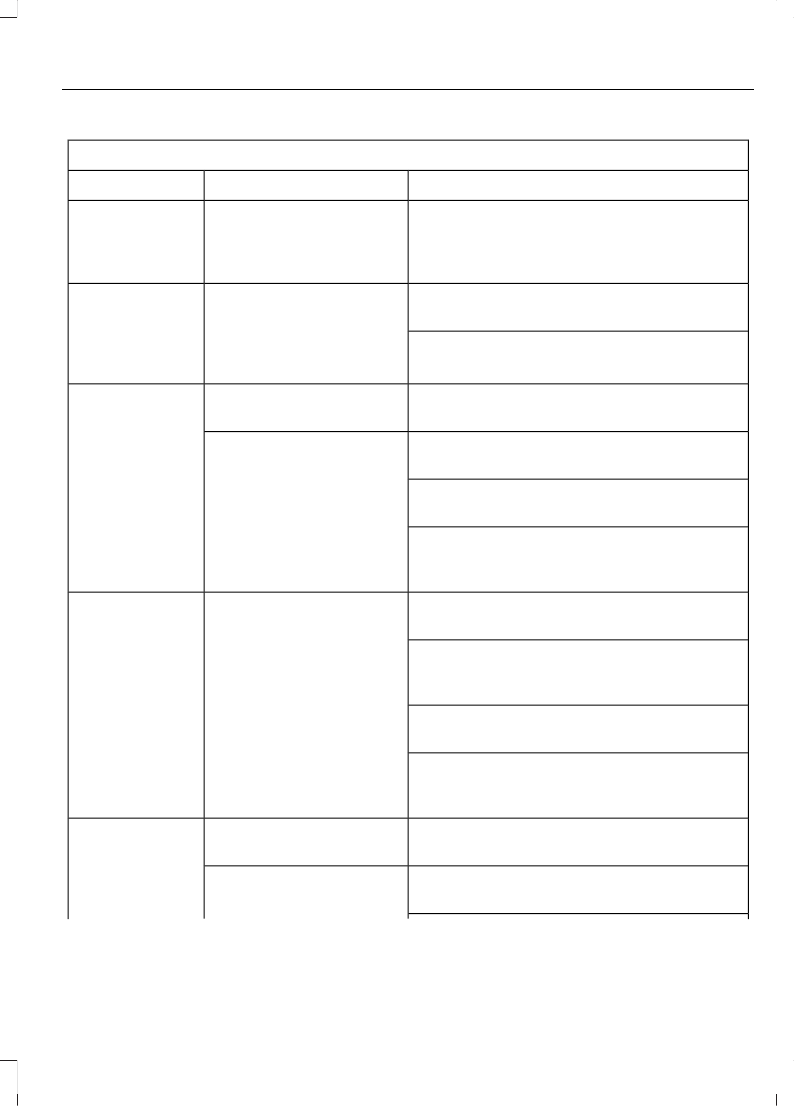
Cell phone issues
Possible solutionPossible causeIssue
Refer to your device's manual about audio
adjustments.
The audio control
settings on your cell
phone may be affecting
SYNC performance.
A lot of back-
ground noise
during a phone
call.
Try switching off your cell phone, resetting
it or removing the battery, then trying again.
Possible cell phone
malfunction.
During a call, I
can hear the
other person
but they cannot
hear me.
Make sure that the microphone for SYNC
is not set to off.
Check your cell phone's compatibility.
This is a cell phone-
dependent feature.
SYNC is not
able to down-
load my phone-
book.
Try switching off your cell phone, resetting
it or removing the battery, then trying again.
Possible cell phone
malfunction.
Try pushing your phonebook contacts to
SYNC by selecting the option to add.
You must switch on your cell phone and
the automatic phonebook download
feature on SYNC.
Try pushing your phonebook contacts to
SYNC by selecting the option to add.
Limitations on your cell
phone's capability.
The system
says "Phone-
book down-
loaded" but my
SYNC phone-
book is empty or
is missing
contacts.
If the missing contacts are stored on your
SIM card, try moving them to your cell
phone's memory.
Remove any pictures or special ring tones
associated with the missing contact.
You must switch on your cell phone and
the automatic phonebook download
feature on SYNC.
Check your cell phone's compatibility.
This is a cell phone-
dependent feature.
I am having
trouble
connecting my
cell phone to
SYNC.
Try switching off your cell phone, resetting
it or removing the battery, then trying again.
Possible cell phone
malfunction.
261
B-MAX (CB2) Vehicles Built From: 25-06-2012, Vehicles Built Up To: 31-12-2013
SYNC™










