Operation Manual
Table Of Contents
- Copyright ©
- Introduction
- At a Glance
- Child Safety
- Safety Belts
- Supplementary Restraints System
- Keys and Remote Controls
- MyKey™
- Locks
- Security
- Steering Wheel
- Wipers and Washers
- Lighting
- Windows and Mirrors
- Instrument Cluster
- Information Displays
- Climate Control
- Seats
- Auxiliary Power Points
- Storage Compartments
- Starting and Stopping the Engine
- Unique Driving Characteristics
- Fuel and Refueling
- Transmission
- Brakes
- Stability Control
- Parking Aids
- Cruise Control
- Driving Aids
- Load Carrying
- Towing
- Driving Hints
- Roadside Emergencies
- Fuses
- Maintenance
- General Information
- Opening and Closing the Hood
- Under Hood Overview
- Under Hood Overview
- Under Hood Overview
- Engine Oil Dipstick
- Engine Oil Dipstick
- Engine Oil Dipstick
- Engine Oil Check
- Engine Coolant Check
- Brake and Clutch Fluid Check
- Washer Fluid Check
- Changing the 12V Battery
- Checking the Wiper Blades
- Changing the Wiper Blades
- Adjusting the Headlamps
- Removing a Headlamp
- Changing a Bulb
- Bulb Specification Chart
- Technical Specifications
- Vehicle Care
- Wheels and Tires
- Capacities and Specifications
- Audio System
- Navigation
- SYNC™
- Appendices
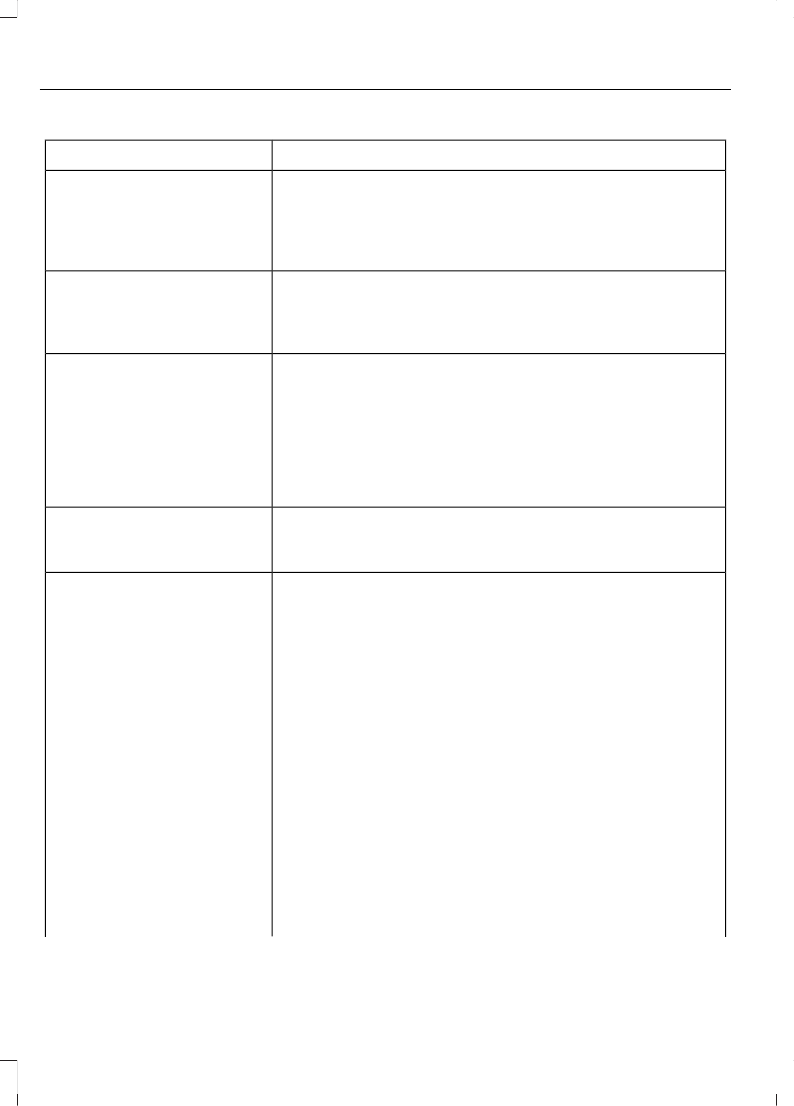
You CanWhen You Select
If this option is checked, the system will use this cell phone
as the master when there is more than one cell phone
paired to the system. This option can be changed for all
paired cell phones (not only for the active one) using the
Bluetooth devices menu.
Set as master
See the cell phone name, provider name, cell phone
number, signal level and battery level.
Phone Status
When done, press the left arrow button to return to the
cell phone status menu.
Select which ringtone sounds during an incoming call (one
of the system's or your cell phone's).
Set ringtone
1. Press the OK button to select and scroll to hear each
ringtone.
2. Press the OK button to select.
If your cell phone supports in-band ringing, your cell
phone's ringtone sounds when you choose the cell phone
ringtone option.
Have the option of hearing an audible tone to notify you
when a text message arrives.
Text msg notify
1. Press the OK button to turn the audible tone on or off.
Modify the contents of your phonebook, e.g. add, delete,
download. Press the OK button to select and scroll
between:
Phonebook pref.
Add contacts: Press the OK button to add more contacts
from your phonebook. Push the desired contacts on your
cell phone. Refer to your device's manual on how to push
contacts.
Delete: Press the OK button to delete the current
phonebook and call history. When a message asking you
to delete appears, select the option to confirm. The system
takes you back to the menu for phone settings.
Download now: Press the OK button to select and
download your phonebook to the system.
Auto-download: Check or uncheck this option to auto-
matically download your phonebook each time your cell
phone connects to the system. Downloading times are
cell phone dependent and quantity dependent.
When automatic download is switched on, any changes,
additions or deletions saved in the system since your last
download are deleted.
250
B-MAX (CB2) Vehicles Built From: 25-06-2012, Vehicles Built Up To: 31-12-2013
SYNC™










