Operation Manual
Table Of Contents
- Copyright ©
- Introduction
- At a Glance
- Child Safety
- Safety Belts
- Supplementary Restraints System
- Keys and Remote Controls
- MyKey™
- Locks
- Security
- Steering Wheel
- Wipers and Washers
- Lighting
- Windows and Mirrors
- Instrument Cluster
- Information Displays
- Climate Control
- Seats
- Auxiliary Power Points
- Storage Compartments
- Starting and Stopping the Engine
- Unique Driving Characteristics
- Fuel and Refueling
- Transmission
- Brakes
- Stability Control
- Parking Aids
- Cruise Control
- Driving Aids
- Load Carrying
- Towing
- Driving Hints
- Roadside Emergencies
- Fuses
- Maintenance
- General Information
- Opening and Closing the Hood
- Under Hood Overview
- Under Hood Overview
- Under Hood Overview
- Engine Oil Dipstick
- Engine Oil Dipstick
- Engine Oil Dipstick
- Engine Oil Check
- Engine Coolant Check
- Brake and Clutch Fluid Check
- Washer Fluid Check
- Changing the 12V Battery
- Checking the Wiper Blades
- Changing the Wiper Blades
- Adjusting the Headlamps
- Removing a Headlamp
- Changing a Bulb
- Bulb Specification Chart
- Technical Specifications
- Vehicle Care
- Wheels and Tires
- Capacities and Specifications
- Audio System
- Navigation
- SYNC™
- Appendices
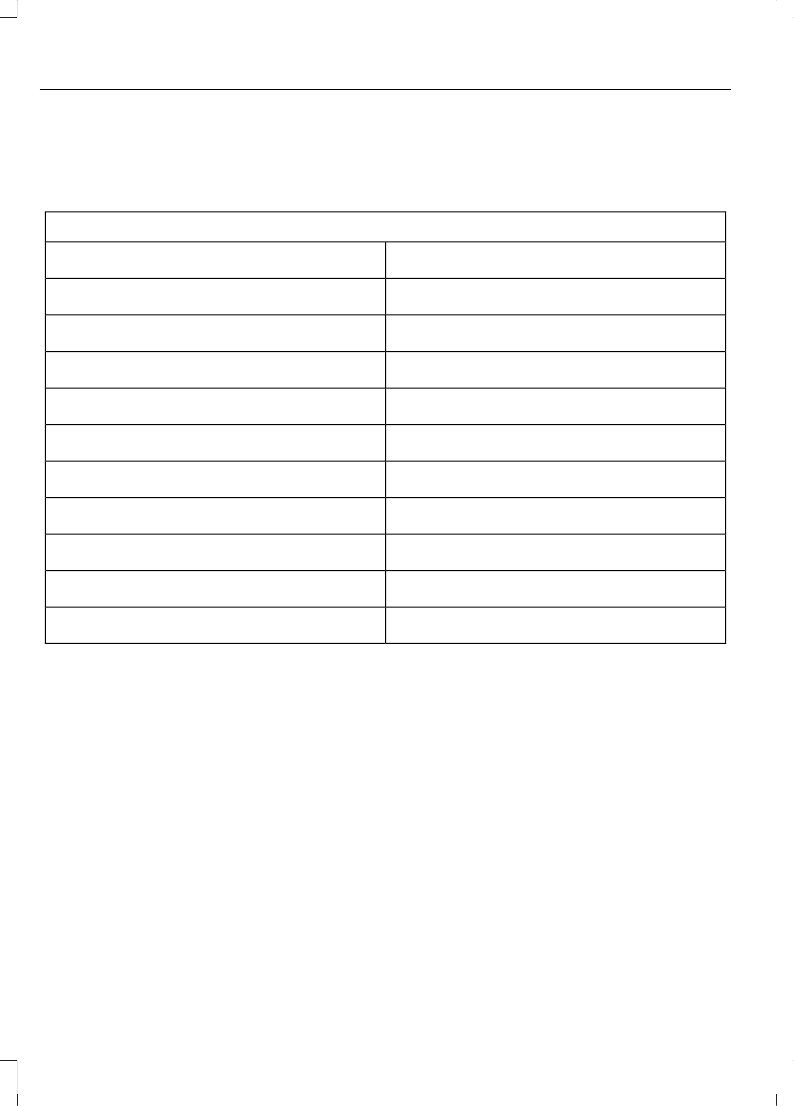
The system may prompt you with
questions such as setting the current cell
phone as the primary cell phone,
downloading your phonebook, etc.
Cell Phone Voice Commands
"Phone"
"Go to privacy"
"Call <name>"
1
"Hold"
"Call <name> at home"
1
"Join"
"Call <name> at work"
1
"Menu"
2,4
"Call <name> in office"
1
"Phonebook <name>"
2
"Call <name> on cell"
1
"Phonebook <name> at home"
2
"Call <name> on other"
1
"Phonebook <name> in office"
2
"Call history incoming"
2
"Phonebook <name> at work"
2
"Call history missed"
2
"Phonebook <name> on cell"
2
"Call history outgoing"
2
"Phonebook <name> on other"
2
"Connections"
2
-
"Dial"
1,3
1
You do not need to say "phone" prior to these commands.
2
These commands are not available until your cell phone information has completely
downloaded using Bluetooth.
3
See Dial table.
4
See Menu table.
Phonebook Commands
When you ask the system to access a
phonebook name, number, etc., the
requested information appears in the audio
display. Press the voice button and say
"call" to call the contact.
244
B-MAX (CB2) Vehicles Built From: 25-06-2012, Vehicles Built Up To: 31-12-2013
SYNC™










