Operation Manual
Table Of Contents
- Copyright ©
- Introduction
- At a Glance
- Child Safety
- Safety Belts
- Supplementary Restraints System
- Keys and Remote Controls
- MyKey™
- Locks
- Security
- Steering Wheel
- Wipers and Washers
- Lighting
- Windows and Mirrors
- Instrument Cluster
- Information Displays
- Climate Control
- Seats
- Auxiliary Power Points
- Storage Compartments
- Starting and Stopping the Engine
- Unique Driving Characteristics
- Fuel and Refueling
- Transmission
- Brakes
- Stability Control
- Parking Aids
- Cruise Control
- Driving Aids
- Load Carrying
- Towing
- Driving Hints
- Roadside Emergencies
- Fuses
- Maintenance
- General Information
- Opening and Closing the Hood
- Under Hood Overview
- Under Hood Overview
- Under Hood Overview
- Engine Oil Dipstick
- Engine Oil Dipstick
- Engine Oil Dipstick
- Engine Oil Check
- Engine Coolant Check
- Brake and Clutch Fluid Check
- Washer Fluid Check
- Changing the 12V Battery
- Checking the Wiper Blades
- Changing the Wiper Blades
- Adjusting the Headlamps
- Removing a Headlamp
- Changing a Bulb
- Bulb Specification Chart
- Technical Specifications
- Vehicle Care
- Wheels and Tires
- Capacities and Specifications
- Audio System
- Navigation
- SYNC™
- Appendices
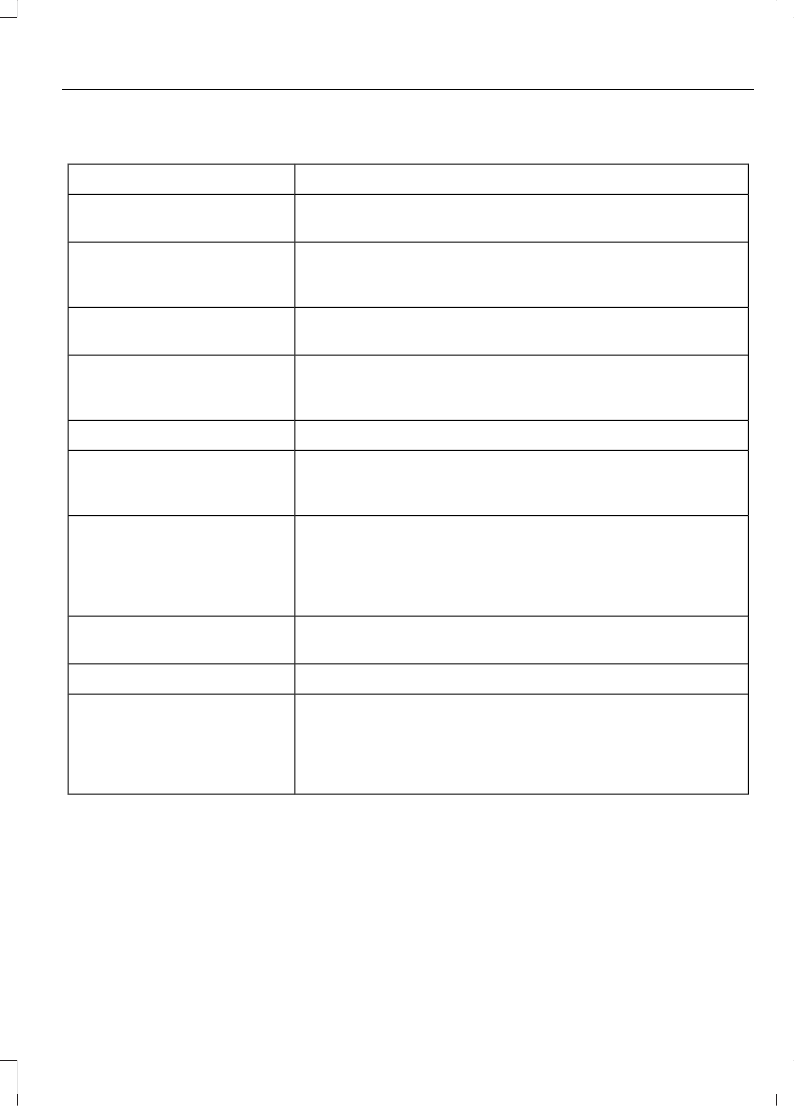
Press the NAV button and choose any of the following options.
You CanWhen You Select
Enter your destination details (for example enter city
names, enter street names or pick a place from a map).
Destination input
Choose how you want the system to handle traffic prob-
lems along your route (for example, block sections on
route).
Traffic
See the location on the map currently stored as the home
position. Only one entry can be saved as the home address.
Home address
Access a history of previous destinations entered in the
system. Select the required repeat destination from the
list.
Last destinations
See a list of your saved favorites.Favorites
Search for and select points of interest nearby, on your
route or at your destination. You can search by name or
by category.
Points of interest
Set up and store a new tour by entering a number of
different destinations and select the order in which you
wish to visit them. You can also modify an existing tour or
recall a previous tour. The system will automatically
calculate and display your chosen journey.
Tour planning
Store and name your current position. This will automatic-
ally save in your favorites.
Store position
Set your route options from the available list.Route options
Select GPS and system information or a demonstration
of the system functionality.
Special functions
Select a demonstration mode where the system will
simulate a journey whilst the vehicle is stationary. You can
manually select a vehicle start position.
235
B-MAX (CB2) Vehicles Built From: 25-06-2012, Vehicles Built Up To: 31-12-2013
Navigation










