Operation Manual
Table Of Contents
- Copyright ©
- Introduction
- At a Glance
- Child Safety
- Safety Belts
- Supplementary Restraints System
- Keys and Remote Controls
- MyKey™
- Locks
- Security
- Steering Wheel
- Wipers and Washers
- Lighting
- Windows and Mirrors
- Instrument Cluster
- Information Displays
- Climate Control
- Seats
- Auxiliary Power Points
- Storage Compartments
- Starting and Stopping the Engine
- Unique Driving Characteristics
- Fuel and Refueling
- Transmission
- Brakes
- Stability Control
- Parking Aids
- Cruise Control
- Driving Aids
- Load Carrying
- Towing
- Driving Hints
- Roadside Emergencies
- Fuses
- Maintenance
- General Information
- Opening and Closing the Hood
- Under Hood Overview
- Under Hood Overview
- Under Hood Overview
- Engine Oil Dipstick
- Engine Oil Dipstick
- Engine Oil Dipstick
- Engine Oil Check
- Engine Coolant Check
- Brake and Clutch Fluid Check
- Washer Fluid Check
- Changing the 12V Battery
- Checking the Wiper Blades
- Changing the Wiper Blades
- Adjusting the Headlamps
- Removing a Headlamp
- Changing a Bulb
- Bulb Specification Chart
- Technical Specifications
- Vehicle Care
- Wheels and Tires
- Capacities and Specifications
- Audio System
- Navigation
- SYNC™
- Appendices
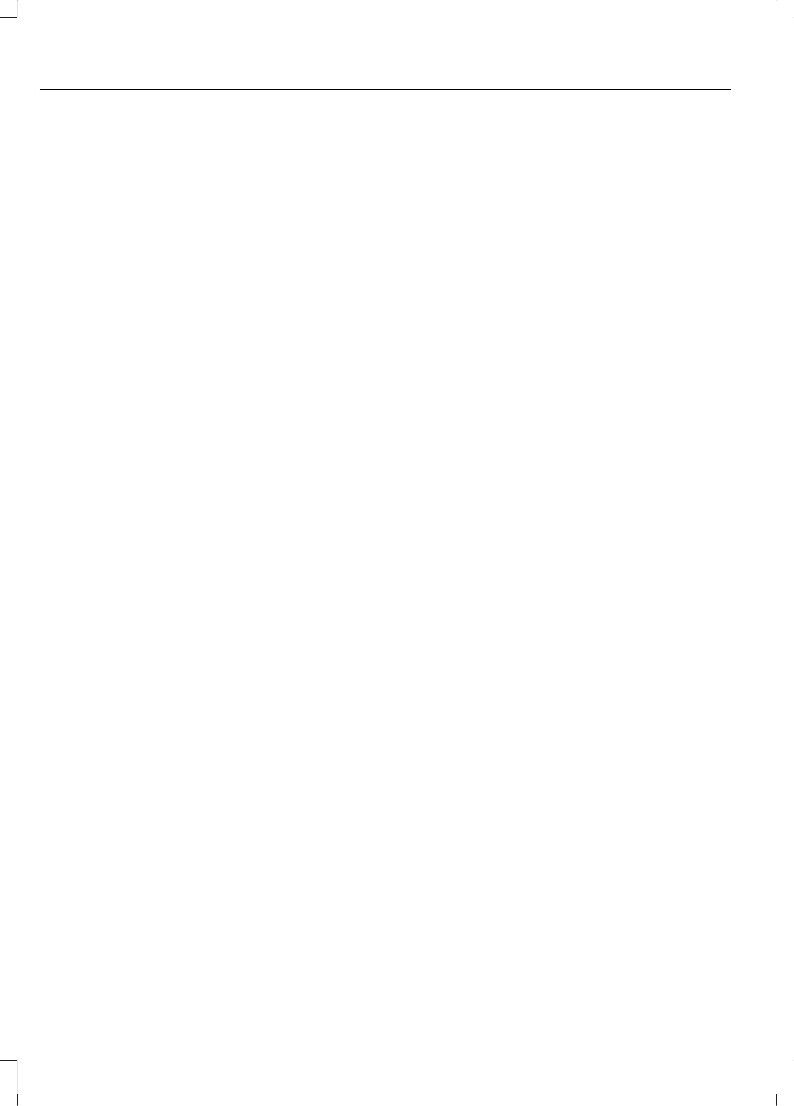
MP3 or WMA Navigation
MP3 tracks may be recorded on the CD in
several ways. They can all be placed in the
root directory like a conventional audio CD,
or they can be placed in folders that may
represent, for example, an album, artist, or
genre.
The normal playing sequence on CDs with
multiple folders is:
• Play the tracks within the root (top
level) first
• Then the tracks in any folder(s) within
the root
• Then move onto the second folder, and
so forth.
To navigate to a track.
1. Press the up or down arrow buttons to
enter the track list.
2. Navigate the hierarchy using the arrow
buttons to select another folder or
track (file).
3. Press OK to select a highlighted track.
MP3 and WMA Display Options
When an MP3 or WMA disc is playing,
certain information encoded in each track
can be displayed. Such information will
normally include:
• The file name.
• The folder name.
• ID3 information which might be the
album or artist’s name.
The unit will normally show the file name
that is playing. To select one of the other
items of information, press the INFO
button repeatedly until the required item
is shown in the display.
Note: If the ID3 information selected is
unavailable, NO MP3 or WMA TAG will be
shown in the display.
CD Text Display Options
When an audio disc with CD text is playing,
limited information encoded in each track
can be displayed. Such information will
normally include:
• The disc name.
• The artist name.
• The track name.
Note: These display options are selected
in the same way as MP3 displays. NO DISC
NAME or NO TRACK NAME will be shown
in the display if no information has been
encoded.
Ending Compact Disc Playback
To restore radio reception on all units,
press the RADIO button.
Note: The CD will not be ejected. The disc
will pause at the point where radio reception
was restored.
To resume CD playback, press the CD
button again.
COMPACT DISC PLAYER -
VEHICLES WITH:
AM/FM/CD/BLUETOOTH/SONY
AM/FM/CD
Compact Disc Playback
Note: During playback, the display indicates
the disc, track and time that have elapsed
since the start of the track.
During radio reception, press CD once to
start CD playback.
After a disc is loaded, playback starts
immediately.
224
B-MAX (CB2) Vehicles Built From: 25-06-2012, Vehicles Built Up To: 31-12-2013
Audio System










