Operation Manual
Table Of Contents
- Copyright ©
- Introduction
- At a Glance
- Child Safety
- Safety Belts
- Supplementary Restraints System
- Keys and Remote Controls
- MyKey™
- Locks
- Security
- Steering Wheel
- Wipers and Washers
- Lighting
- Windows and Mirrors
- Instrument Cluster
- Information Displays
- Climate Control
- Seats
- Auxiliary Power Points
- Storage Compartments
- Starting and Stopping the Engine
- Unique Driving Characteristics
- Fuel and Refueling
- Transmission
- Brakes
- Stability Control
- Parking Aids
- Cruise Control
- Driving Aids
- Load Carrying
- Towing
- Driving Hints
- Roadside Emergencies
- Fuses
- Maintenance
- General Information
- Opening and Closing the Hood
- Under Hood Overview
- Under Hood Overview
- Under Hood Overview
- Engine Oil Dipstick
- Engine Oil Dipstick
- Engine Oil Dipstick
- Engine Oil Check
- Engine Coolant Check
- Brake and Clutch Fluid Check
- Washer Fluid Check
- Changing the 12V Battery
- Checking the Wiper Blades
- Changing the Wiper Blades
- Adjusting the Headlamps
- Removing a Headlamp
- Changing a Bulb
- Bulb Specification Chart
- Technical Specifications
- Vehicle Care
- Wheels and Tires
- Capacities and Specifications
- Audio System
- Navigation
- SYNC™
- Appendices
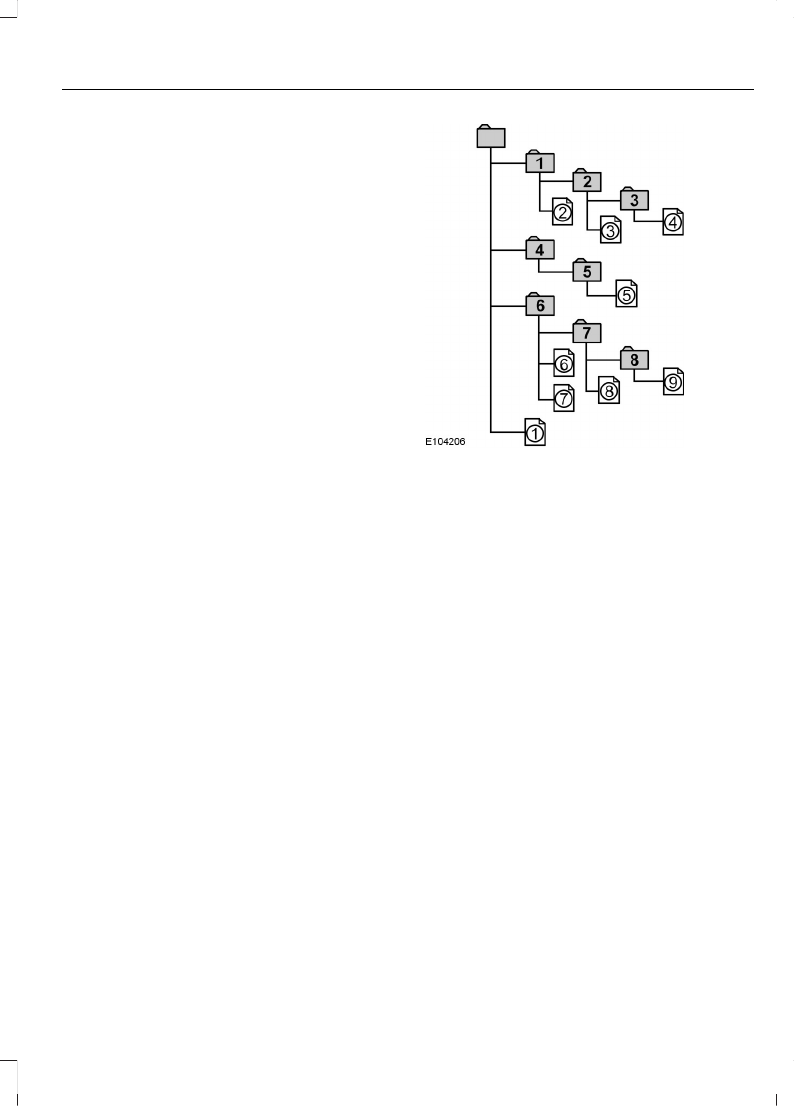
Playing a Multi Session Disc
When the first track of the first session is
audio CD data only, the audio CD data of
the first session is played back. Non-audio
CD data, MP3 or WMA file information
(track number, time, etc.) is displayed with
no sound.
When the first track of the first session is
not audio CD data:
• If an MP3 or WMA file is on the disc,
only MP3, WMA or other data is
skipped. Audio CD data is not
recognized.
• If no MP3 or WMA file is in the disc,
nothing is played back. Audio CD data
is not recognized.
MP3 and WMA Files Playback Order
The playback order of the folders and files
are as shown.
Note: A folder that does not include an MP3
or WMA file is skipped.
To specify a desired playback order before
the folder or file name. Input the order by
number (e.g., 01, 02) then record contents
onto a disc. The order differs depending
on the writing software.
ID3 Tag Version 2
The following occurs when an MP3 or
WMA file containing a tag is played:
• When skipping a portion of a tag (at
the beginning of the track) there is no
sound output. Skip time changes
depending the tag capacity. Example:
At 64 kbytes, it is about 2 seconds
(with RealJukebox).
• The displayed elapsed playing time
when skipping a portion of the tag is
inaccurate. For MP3 files of a bit rate
other than 128 kbps, time is not
displayed accurately during playback.
• When an MP3 file is created with MP3
conversion software (e.g. RealJukebox
- a registered trademark of
RealNetworks Inc), the tag will
automatically be written.
223
B-MAX (CB2) Vehicles Built From: 25-06-2012, Vehicles Built Up To: 31-12-2013
Audio System










