User's Manual
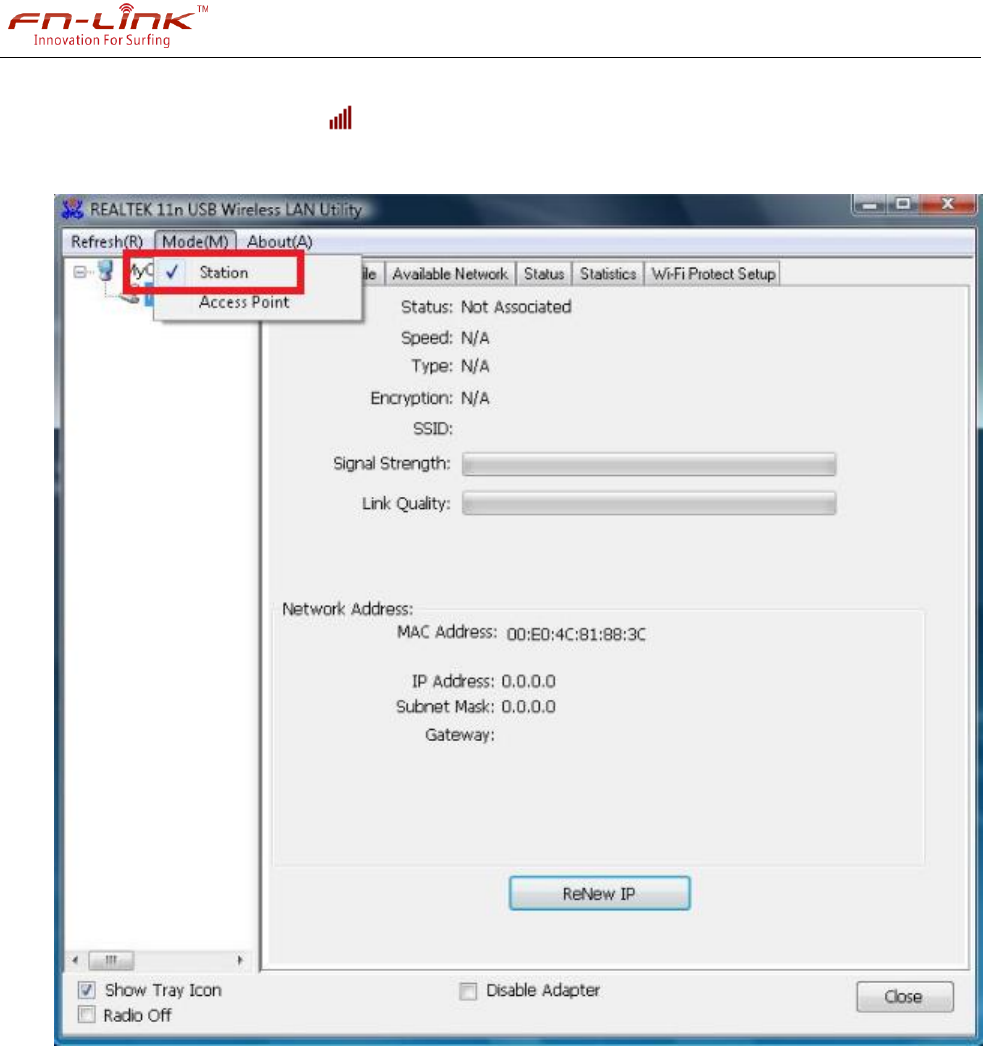
FN-LINK TECHNOLOGY LIMITED
http://www.fn-link.com Page 7 /12 3/18/2014
5. Set the device to “access point mode”
(1). Click the device icon “ ” on the lower right of the screen. It will display “REALTEK
11n USB Wireless LAN Utility” configuration interface.
(2). Click on the "mode" button, then select "access points", the screen appears
"Switching from station to AP mode…", then enter the "access point mode", and
the lower right of the screen will show "access points" icon.










