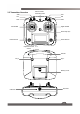FS-l6S Digital proportional radio control system INSTRUCTION MANUAL Digital proportional radio control system Copyright ©2013-2017 Flysky RC model technology co.
Thank you for purchasing our product, an ideal radio system for beginners or experienced users alike. Read this manual carefully before operation in order to ensure your safety, and the safety of others or the safe operation of your system. If you encounter any problem during use, refer to this manual first. If the problem persists, contact your local dealer or visit our service and support website for help: www.flysky-cn.com/service.
Digital proportional radio control system FS-l6S Table of contents 1. Safety ................................................................................................................................................. 4 1.1 Safety Symbols ................................................................................................................................................. 4 1.2 Safety Guide......................................................................................................
This page is intentionally left blank.
Digital proportional radio control system FS-l6S 1. Safety 1.1 Safety Symbols Pay close attention to the following symbols and their meanings. Failure to follow these warnings could cause damage, injury or death. Danger • Not following these instructions may lead to serious injuries or death. Warning • Not following these instructions may lead to major injuries. Attention • Not following these instructions may lead to minor injuries. 1.
• Misuse of this product may lead to serious injury or death. To ensure the safety of you and your equipment, read this manual and follow the instructions. • Make sure the product is properly installed in your model. Failure to do so may result in serious injury. • Make sure to disconnect the receiver battery before turning off the transmitter. Failure to do so may lead to unintended operation and cause an accident. • Ensure that all motors operate in the correct direction.
Digital proportional radio control system FS-l6S 2. Introduction The FS-i6S transmitter and FS-iA6B receiver constitute a 10 channel 2.4GHz AFHDS 2A digital proportional computerized R/C system. This system supports quadcopters. 2.1 System Features The AFHDS 2A (Automatic Frequency Hopping Digital System Second Generation) developed and patented by FLYSKY is specially developed for all radio control models.
2.
Digital proportional radio control system FS-l6S 2.2.1 Transmitter Antenna Precautions: • • For best signal quality, make sure that the antenna is at about a 90 degree angle to the model. Do not point the antenna directly at the receiver. Never grip the transmitter antenna during operation. It significantly degrades the RF signal quality and strength and may cause loss of control. 2.2.2 Status Indicator The status indicator is used to indicate the power and working status of the transmitter.
2.4 USB Simulator Mode The system may be used as a HID controller when connected to a computer via USB. When connected to a computer the function is activated automatically and will be recognized by windows as a game controller. To calibrate or test the system in windows: • • • 1. Type "RUN" into the search bar and select the program. 2. Type "joy.exe" into the "Open:" box and press enter. 3. Select the system and open properties within the game controller menu.
Digital proportional radio control system FS-l6S 3. Getting Started Before operation, install the battery and connect the system as instructed below. 3.1 Transmitter Battery Installation Danger • Only use specified battery. Danger • Do not open, disassemble, or attempt to repair the battery. Danger • Do not crush/puncture the battery, or short the external contacts. Danger • Do not expose to excessive heat or liquids. Danger • Do not drop the battery or expose to strong shocks or vibrations.
4. Operation Instructions After setting up, follow the instructions below to operate the system. 4.1 Power On Follow the steps below to turn on the system: 1. 2. 3. Check the system and make sure that: • The batteries are fully charged and installed properly. • The receiver is off and correctly installed. Hold the power buttons until screen lights up. Connect the receiver power supply to the B/VCC port on the receiver. The system is now powerd on. Operate with caution, or serious injury could result.
Digital proportional radio control system FS-l6S 4.4 Power Off Follow the steps below to turn off the system: 1. 2. Disconnect the receiver power. Hold the transmitter's power buttons to turn off the transmitter. Danger 12 • Make sure to disconnect the receiver power before turning off the transmitter. Failure to do so may lead to damage or serious injury.
5. Home Screen The home screen diplays useful information about your model, including timers, fly mode and TX/RX status. Start Page Timers + Timer Menu TX/RX Battery Status + Battery Setup Menu Fly Mode Status + Fly Mode Setup Menu Main Menu Display Servos Press and hold the screen to preform a servo test. Note: Make sure that the the engines are turned off/disconected during this test. Failure to do so could lead to harm to yourself or others.
Digital proportional radio control system FS-l6S 5.1 Fly Mode This mode can store settings that can be recalled by toggling a switch. There are several options available: • • • • • A: Stores the channel used by the flight controller. • 1. Touch the box to the right of the desired channel. • 2. Select the correct decimal and use the up and down arrow keys. • 3. Press the or to confirm or cancel changes. B: Stores the first selected activation switch. C: Stores the second selected activation switch.
5.2 Timers To enter the timer function touch T1/T2 on the main screen. The system has 2 timers available, both can be assigned to a switch and have 3 different settings. Setup: 1. Select a mode. Modes: • Up: The up timer starts from zero and counts up. • Down: The down timer starts from a pre selected time and counts down. • D/U(Down then up): The D/U timer starts from the set time, and counts down to 0, then counts back up. 2. If nessesary set up the pre defined time by selecting the "Setup" option.
Digital proportional radio control system FS-l6S 6. Function Settings 6.1 Reverse Function The reverse function changes a channels direction of movement in relation to its input. For example, if the blades are spinning in the wrong direction, pushing the model into the ground instead of taking off, this function can be used to correct this. Setup: To change between normal and reverse touch the box to the right side of the desired channel. Nor = Normal, Rev = Reverse.
6.4 Aux. Channels The auxiliary channels can be used to control additional part of a model such as landing gear or lights. 1. Select channels using the left or right arrow keys on the screen on either side of the channel name. 2. The left box below the channel name allows the user to pick the type of control for that channel, Nul, VRx, Stx, KEY and SWx. 3. Select the icon to save and return to the previous menu.
Digital proportional radio control system FS-l6S Setup: 1. 2. 7. If the mix is not already disabled turn it off by touching the box labeled "on". Select a master by touching the box to the right of the master channel and choose a channel from the list. Select a slave by touching the box to the right of the slave channel, then choose a channel from the list. If needed, set an offset on the slave channel.
6.8 Output Mode The system has two output modes, PWM and PPM. To change between the modes touch the desired mode, the currently selected mode will have a black dot within the circle beside it. Select the icon to save and return to the previous menu. 6.9 Stick Mode The system has 4 stick modes to change from, to change the mode touch M1, 2, 3 or 4 on the right hand side of the screen. The currently selected mode is highlighted in black.
Digital proportional radio control system FS-l6S 6.11 Firmware Update To update the systems firmware: 1. 2. 3. Download the latest firmware from www.flysky-cn.com. Open the firmware update on a computer and connect the system via usb cable. Select "Firmware Update" from the systems function menu. The system will show a prompt, "This will enter firmware update mode and halt other functions" with an option to continue, select "Y". When in update mode the screen will turn off. 4.
7. Product Specification 7.1 Transmitter Specification (FS-i6S) Channels 10 Model type Quadcopter RF range 2.4055 ~ 2.475 GHz Bandwidth 500 KHz Band 140 RF power Less then 20 dBm 2.4G system AFHDS 2A Code type GFSK Sensitivity 4096 Low voltage alarm Yes (lower than 4.2V) PS2/USB Port Yes Power input 4.2V - 6.0V Antenna length 26 mm*2 Weight 410g Dimension (Length x Width x Height) 179mm x 81mm x 161mm Color White/Black Certificate CE0678, FCC 7.
Digital proportional radio control system 8.
9. Appendix 1 FCC Statement This equipment has been tested and found to comply with the limits for a Class B digital device pursuant to part 15 of theFCC rules. These limits are designed to provide reasonable protection against harmful interference in a residential installation. This equipment generates, uses and can radiate radio frequency energy and, if not installed and used in accordance with the instructions, may cause harmful interference to radio communications.
Digital proportional radio control system http://www.flysky-cn.com Copyright ©2013-2017 Flysky RC model technology co.