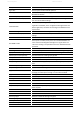User's Manual
Web Configuration FIP16 User Manual
35
SIP Account
This page includes: account settings, SIP Settings and VoIP QoS settings, the following picture is the navigation
bar:
Account setting
The user can configure the parameters of line 1-8 in this page, including the following four parts: Basic, Audio
Configuration, Supplementary Service Subscription and Advanced.
Basic
Set up your VoIP service provider to provide basic information such as phone number, account number, password,
SIP proxy, and so on.
Parameter name
Description
Line Enable
Whether to enable the corresponding Line
Proxy Server
SIP server domain name or IP
Poxy Port
SIP server supports VoIP service port, the default is 5060
Outbound Server
Proxy server IP or domain name
Outbound Port
The service port of the proxy server
Backup Outbound Server
Back up the proxy server
Backup Outbound Port
Back up the proxy server port
Display Name
This value will be displayed on the LCD screen