User's Manual
Table Of Contents
- Models 175, 177, 179 True RMS Multimeters
- Models 175, 177 & 179 True RMS Multimeters
- Contacting Fluke
- "Warning" and "Caution" Statements
- Unsafe Voltage
- Test Lead Alert
- Battery Saver ("Sleep Mode")
- Terminals
- Rotary Switch Positions
- Display
- MIN MAX AVG Recording Mode
- Display HOLD and AutoHOLD Modes
- YELLOW Button
- Display Backlight (Model 177 and 179 Only)
- Manual Ranging and Autoranging
- Power-Up Options
- Making Basic Measurements
- Using the Bar Graph
- Cleaning
- Testing the Fuses
- Replacing the Battery and Fuses
- Specifications
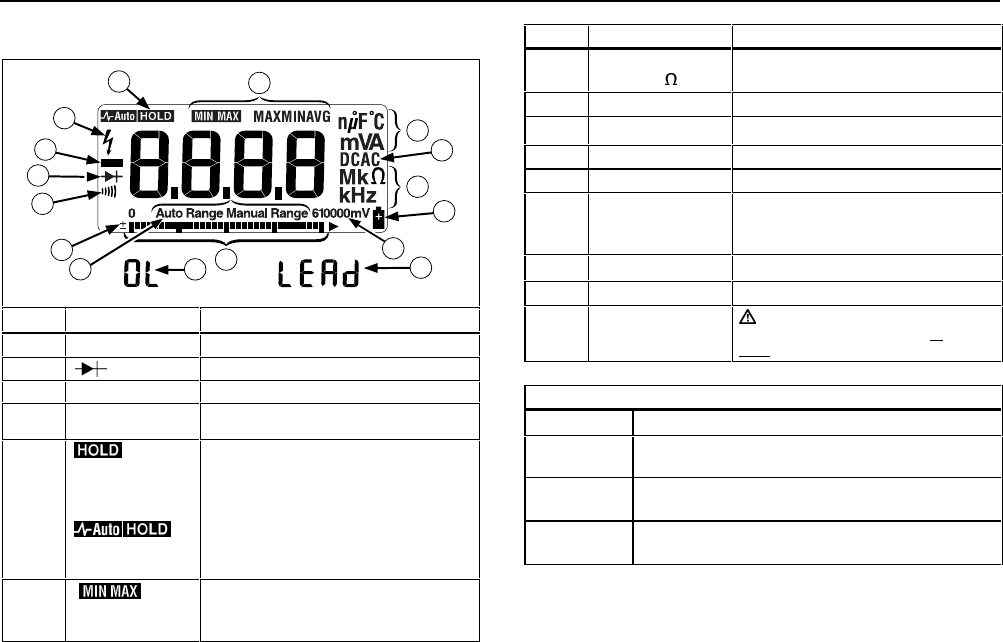
Display
3
Display
.
8
7
7
5
6
4
3
2
1
13
14
15
9
11
12
10
AIK02F.EPS
No. Symbol Meaning
1
s
Continuity test.
2
Diode test.
3
K
Negative readings.
4
Y
Unsafe voltage. Voltage ≥ 30 V, or
voltage overload (OL)
5
Display HOLD is enabled. Display
freezes present reading.
In MIN MAX AVG mode, MIN MAX
AVG recording is interrupted.
AutoHOLD is enabled. Display holds
present reading until it detects new
stable input. Then the Meter beeps
and displays new reading.
6
MAX , MIN,
AVG
MIN MAX AVG enabled.
Maximum, minimum, or average
reading.
No. Symbol Meaning
7
nµ F, °F, °C
mVA, Mk
, kHz
Measurement units.
8
DC, AC
Direct current, alternating current.
9
b
Low battery. Replace battery.
10
610000mV
All possible ranges.
11
Bar graph
Analog display.
12
Auto Range
Manual Range
The Meter selects the range with
the best resolution.
The user selects the range.
13
±
Bar graph polarity.
14
0L
The input out of range.
15
LEAd
Test lead alert. Displayed when
the rotary switch is moved to or
from the mA or A position.
Error Messages
bAtt
Replace the battery immediately.
diSC
In the capacitance function, too much electrical
charge is present on the capacitor being tested.
EEPr
Err
Invalid EEPROM data. Have Meter serviced.
CAL
Err
Invalid calibration data. Calibrate Meter.










