User's Manual
Table Of Contents
- Models 175, 177, 179 True RMS Multimeters
- Models 175, 177 & 179 True RMS Multimeters
- Contacting Fluke
- "Warning" and "Caution" Statements
- Unsafe Voltage
- Test Lead Alert
- Battery Saver ("Sleep Mode")
- Terminals
- Rotary Switch Positions
- Display
- MIN MAX AVG Recording Mode
- Display HOLD and AutoHOLD Modes
- YELLOW Button
- Display Backlight (Model 177 and 179 Only)
- Manual Ranging and Autoranging
- Power-Up Options
- Making Basic Measurements
- Using the Bar Graph
- Cleaning
- Testing the Fuses
- Replacing the Battery and Fuses
- Specifications
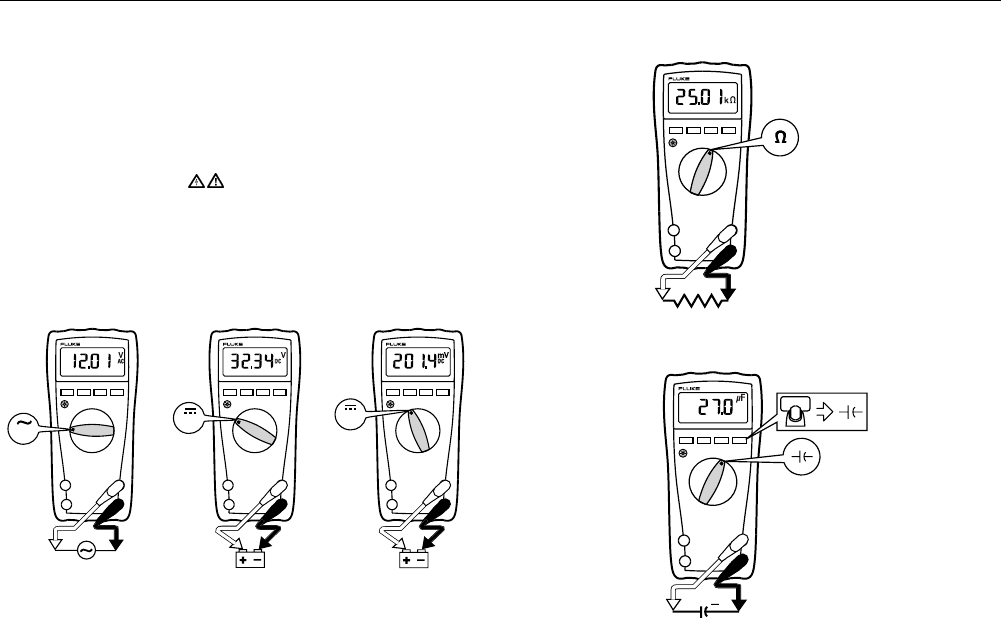
Models 175, 177 & 179
Users Manual
6
Making Basic Measurements
The figures on the following pages show how to make basic
measurements.
When connecting the test leads to the circuit or device, connect
the common (COM) test lead before connecting the live lead;
when removing the test leads, remove the live lead before
removing the common test lead.
Warning
To avoid electric shock, injury, or damage to the Meter,
disconnect circuit power and discharge all high-voltage
capacitors before testing resistance, continuity, diodes,
or capacitance.
Measuring AC and DC Voltage
_
+
_
+
Volts AC
Volts DC
Millivolts DC
V
V
mV
RANGEHOLD
MIN MAX
RANGEHOLD
MIN MAX
RANGEHOLD
MIN MAX
AIK03F.EPS
Measuring Resistance
RANGEHOLD
MIN MAX
AIK04F.EPS
Measuring Capacitance
+
_
+
RANGEHOLD
MIN MAX
AIK05F.EPS










