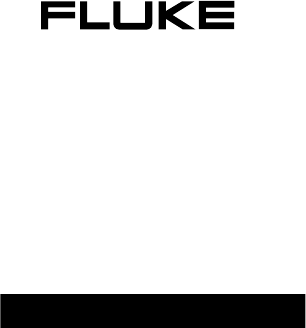® Models 175, 177, 179 True RMS Multimeters Users Manual May 2003 (English) © 2003 Fluke Corporation. All rights reserved. Printed in USA.
Lifetime Limited Warranty Each Fluke 20, 70, 80, 170 and 180 Series DMM will be free from defects in material and workmanship for its lifetime. As used herein, “lifetime” is defined as seven years after Fluke discontinues manufacturing the product, but the warranty period shall be at least ten years from the date of purchase.
Table of Contents Title Page Contacting Fluke ................................................................................................................... "Warning" and "Caution" Statements..................................................................................... Unsafe Voltage...................................................................................................................... Test Lead Alert ...............................................................................
XW Warning. Read before using the Meter: To avoid possible electrical shock or personal injury, follow these guidelines: ⇒ Use the Meter only as specified in this manual or the protection provided by the Meter might be impaired. ⇒ Do not use the Meter or test leads if they appear damaged, or if the Meter is not operating properly. If in doubt, have the Meter serviced. ⇒ Always use the proper terminals, switch position, and range for measurements. ⇒ Verify the Meter’s operation by measuring a known voltage.
Models 175, 177 & 179 True RMS Multimeters The Fluke Model 175, Model 177, and Model 179 are batterypowered, true-RMS multimeters (hereafter "the Meter") with a 6000-count, 3 3/4-digit display and a bar graph. This manual applies to all three models. All figures show the Model 179. These meters meet CAT III and CAT IV IEC 61010 standards. The IEC 61010 safety standard defines four overvoltage categories (CAT I to IV) based on the magnitude of danger from transient impulses.
Models 175, 177 & 179 Users Manual Battery Saver ("Sleep Mode") Rotary Switch Positions The Meter enters the "Sleep mode" and blanks the display if there is no function change or button press for 20 minutes. To disable the Sleep mode, hold down the YELLOW button while turning the Meter on. The Sleep mode is always disabled in the MIN MAX AVG mode and the AutoHOLD mode. Terminals . 1 3 V FUSED 2 4 AIK01F.
Display Display No. Symbol 7 nµ F, °F, °C mVA, Mke, kHz Measurement units. Meaning 8 DC, AC Direct current, alternating current. 9 b Low battery. Replace battery. 10 11 12 610000mV Bar graph Auto Range All possible ranges. Analog display. The Meter selects the range with the best resolution. The user selects the range. Bar graph polarity. . 5 6 4 7 3 8 2 7 1 9 13 12 No. 1 2 3 4 5 6 14 O h Ah m Symbol s K Y MAX , MIN, AVG Manual Range 10 11 15 13 ± AIK02F.
Models 175, 177 & 179 Users Manual MIN MAX AVG Recording Mode Display HOLD and AutoHOLD Modes The MIN MAX AVG recording mode captures the minimum and maximum input values, and calculates a running average of all readings. When a new high or low is detected, the Meter beeps. Warning To avoid electric shock, do not use the Display HOLD or AutoHOLD mode to determine if a circuit is live. Unstable or noisy readings will not be captured. In the Display HOLD mode, the Meter holds the reading on the display.
Manual Ranging and Autoranging Manual Ranging and Autoranging Power-Up Options The Meter has both Manual range and Autorange modes. ⇒ In the Autorange mode, the Meter selects the range with the best resolution. ⇒ In the Manual Range mode, you override Autorange and select the range yourself. When you turn the Meter on, it defaults to Autorange and Auto Range is displayed. 1. To enter the Manual Range mode, press RANGE. Manual Range is displayed. 2.
Models 175, 177 & 179 Users Manual Measuring Resistance Making Basic Measurements The figures on the following pages show how to make basic measurements. When connecting the test leads to the circuit or device, connect the common (COM) test lead before connecting the live lead; when removing the test leads, remove the live lead before removing the common test lead.
Making Basic Measurements Testing for Continuity Testing Diodes Good Diode HOLD MIN MAX HOLD RANGE MIN MAX Good Diode RANGE HOLD MIN MAX RANGE HOLD _ + MIN MAX RANGE _ + Single Beep AIK06F.EPS Measuring Temperature (Model 179 Only) HOLD MIN MAX Forward Bias Reverse Bias Bad Diode Bad Diode HOLD RANGE MIN MAX RANGE HOLD MIN MAX RANGE RANGE 80BK1 Type K Thermocouple Probe XWWarning: Do not connect 80BK1 to live circuits. Vent or Pipe CAT _ + _ + and AIK10F.
Models 175, 177 & 179 Users Manual Measuring AC or DC Current XWWarning To avoid personal injury or damage to the Meter: • Never attempt to make an in-circuit current measurement when the open-circuit potential to earth is > 1000 V. • Check the Meter's fuses before testing. (See “Testing the Fuses”.) • Use the proper terminals, switch position, and range for your measurement. • Never place the probes in parallel with a circuit or component when the leads are plugged into the current terminals.
Using the Bar Graph Measuring Frequency Using the Bar Graph XWWarning To avoid electrical shock, disregard the bar graph for frequencies > 1 kHz. If the frequency of the measured signal is > 1 kHz, the bar graph is unspecified. The Meter measures the frequency of a signal. The trigger level is 0 V, 0 A AC for all ranges. AC/DC Voltage Frequency AC Current Frequency x2 HOLD MIN MAX RANGE Hz Hz HOLD V MIN MAX RANGE mA V A + The bar graph is like the needle on an analog Meter.
Models 175, 177 & 179 Users Manual Cleaning Replacing the Battery and Fuses Wipe the case with a damp cloth and mild detergent. Do not use abrasives or solvents. Dirt or moisture in the terminals can affect readings. Testing the Fuses XW Warning To avoid electrical shock or injury, remove the test leads and any input signals before replacing the fuse. Test fuses as shown below.
Specifications Specifications Accuracy is specified for 1 yr after calibration, at operating temperatures of 18 °C to 28 °C, with relative humidity at 0 % to 95 %.
Models 175, 177 & 179 Users Manual Function AC Volts 2,3 Range 600.0 mV 6.000 V 60.00 V 600.0 V 1000 V 1 Resolution Accuracy ± ( [ % of Reading ] + [ Counts ] ) Model 175 Model 177 Model 179 0.1 mV 0.001 V 0.01 V 0.1 V 1V 1.0 % + 3 (45 Hz to 500 Hz) 1.0 % + 3 (45 Hz to 500 Hz) 1.0 % + 3 (45 Hz to 500 Hz) 2.0 % + 3 (500 Hz to 1 kHz) 2.0 % + 3 (500 Hz to 1 kHz) 2.0 % + 3 (500 Hz to 1 kHz) DC mV 600.0 mV 0.1 mV 0.15 % + 2 0.09 % + 2 0.09 % + 2 DC Volts 6.000 V 60.00 V 600.0 V 0.001 V 0.
Specifications Function DC Amps 4 Range 1 Resolution Accuracy ± ( [ % of Reading ] + [ Counts ] ) Model 175 Model 177 Model 179 60.00 mA 400.0 mA 6.000 A 10.00 A 0.01 mA 0.1 mA 0.001 A 0.01 A 1.0 % + 3 1.0 % + 3 1.0 % + 3 Hz (AC- or2,DCcoupled, 3 input ) V or A 99.99 Hz 999.9 Hz 9.999 kHz 99.99 kHz 0.01 Hz 0.1 Hz 0.001 kHz 0.01 kHz 0.1 % + 1 0.1 % + 1 0.1 % + 1 Temperature -40 °C to +400 °C -40 °F to +752 °F 0.1 °C 0.
Models 175, 177 & 179 Users Manual Function Overload Protection Volts AC 1000 V RMS Volts DC 1000 V RMS mV/T 1000 V RMS 2 2 Ohms 1000 V RMS 2 Continuity/Diode test 1000 V RMS 1 Input Impedance (Nominal) Common Mode Rejection Ratio (1 kΩ Unbalanced) > 10 MΩ < 100 pF > 60 dB @ DC, 50 Hz or 60 Hz Normal Mode Rejection > 10 MΩ <100 pF >120 dB @ DC, 50 Hz or 60 Hz > 60 dB @ 50 Hz or 60 Hz > 10 MΩ < 100 pF >120 dB @ DC, 50 Hz or 60 Hz > 60 dB @ 50 Hz or 60 Hz Open Circuit Test Voltage