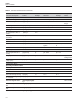User manual
Table Of Contents
- Table of Contents
- 1 Before You Start 1
- 2 Introduction 7
- 3 Specifications and Environment Conditions 9
- 4 Quick Start 13
- 5 Parts and Controls 15
- 6 General Operation 17
- 7 Controller Operation 19
- 7.1 Target Temperature 19
- 7.2 Temperature Set-point 19
- 7.3 Temperature Scale Units 21
- 7.4 Scan 22
- 7.5 Set-point Resistance 23
- 7.6 Temperature Scale Units 23
- 7.7 Secondary Menu 23
- 7.8 Heater Power 23
- 7.9 Proportional Band 24
- 7.10 Controller Configuration 25
- 7.11 Operating Parameters 25
- 7.12 Serial Interface Parameters 26
- 7.13 Calibration Parameters 27
- 8 Digital Communication Interface 29
- 9 Calibration Procedure 35
- 10 Maintenance 39
- 11 Troubleshooting 41
- Figures
- Tables
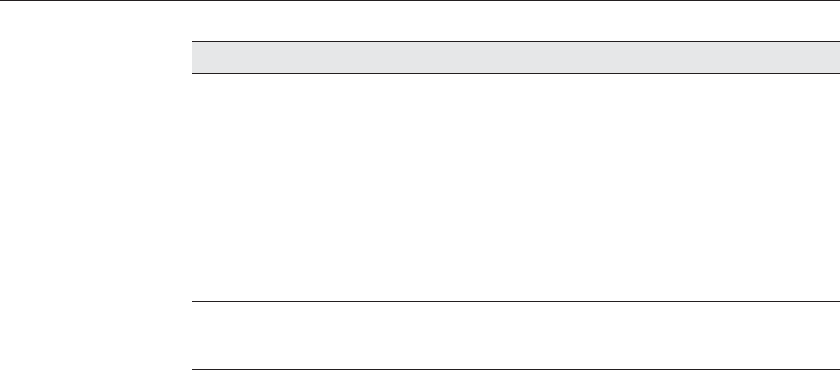
Problem Possible Causes and Solutions
The display shows
any of the following:
err 1 , err 2 ,
err 3 , err 4 ,
err 5, Err 6, or
Err 7
Controller problem. The error messages signify the following
problems with the controller.
Err 1 - a RAM error
Err 2 - a NVRAM error
Err 3 - a Structure error
Err 4 - an ADC setup error
Err 5 - an ADC ready error
Err 6 – a defective control sensor
Err 7 – a heater error
Initialize the system by performing the Factory Reset Sequence
describe above.
Temperature cannot
be set above a cer
-
tain point
Incorrect High Limit parameter. The High Limit parameter may
be set below 150°C. Check this value as described in Section
7.11, Operating Parameters.
Ice buildup At temperatures below 5°C, use the target cover and/or a gas
purge. When taking measurements using the target cover, place
the target cover in place and set the set-point to the desired tem
-
perature, remove the target cover, take a sample, and replace the
cover. When ice forms on the target, change the set-point higher
than 5°C to melt the excess ice. When the ice melts pat the ex-
cess water off with a clean dry cloth. Do not wipe the front
plate. If a clean dry cloth is not available, change the set-point to
100°C or higher, to evaporate the excess water.
Use a dry gas purge. When using a dry gas purge, the instru-
ment will not reach minimum temperature. An example of a dry
gas purge is dry nitrogen connected through a 1/8” inner diame-
tertubetothepurgefittinglocated at the front bottom of the tar-
get. The nitrogen gas is controlled to fill the chamber in front of
the target at a rate that will not allow airflow to affect the target.
Note: If the gas contains any moisture, ice will form on the
target.
9133
User’s Guide
42