User manual
Table Of Contents
- Table of Contents
- 1 Before You Start 1
- 2 Introduction 7
- 3 Specifications and Environment Conditions 9
- 4 Quick Start 13
- 5 Parts and Controls 15
- 6 General Operation 17
- 7 Controller Operation 19
- 7.1 Target Temperature 19
- 7.2 Temperature Set-point 19
- 7.3 Temperature Scale Units 21
- 7.4 Scan 22
- 7.5 Set-point Resistance 23
- 7.6 Temperature Scale Units 23
- 7.7 Secondary Menu 23
- 7.8 Heater Power 23
- 7.9 Proportional Band 24
- 7.10 Controller Configuration 25
- 7.11 Operating Parameters 25
- 7.12 Serial Interface Parameters 26
- 7.13 Calibration Parameters 27
- 8 Digital Communication Interface 29
- 9 Calibration Procedure 35
- 10 Maintenance 39
- 11 Troubleshooting 41
- Figures
- Tables
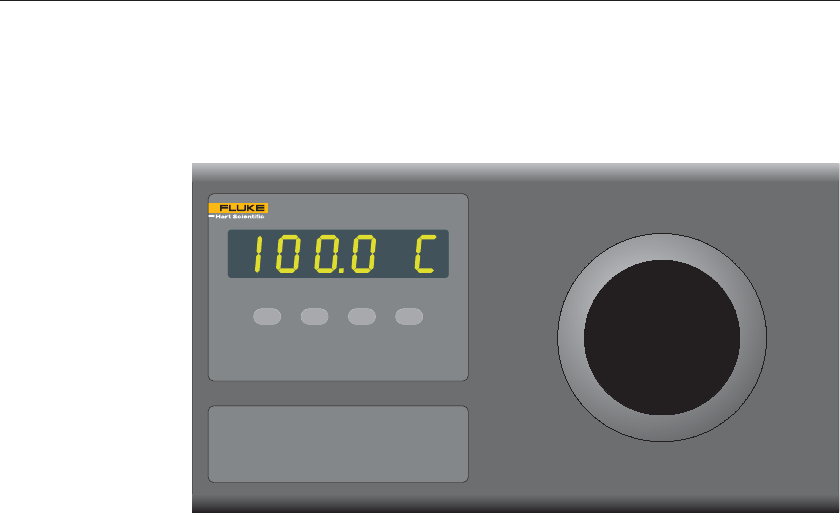
5.2 Front Panel
The front panel (Figure 3) consists of the controller display, controller
key-pad, and target assembly.
Controller Display – The digital display displays set and actual tempera-
tures and various calibrator functions, settings, and constants. The display
shows temperatures in units according to the selected scale °C or °F.
Controller Keypad – The four button keypad allows easy setting of the
set-point temperature. The control buttons (SET, DOWN, UP, and EXIT) are
used to set the calibrator temperature set-point, access and set other oper
-
ating parameters, and access and set calibration parameters.
Setting the control temperature is done directly in degrees of the current
scale. The control temperature can be set to one-tenth of a degree Celsius
or Fahrenheit.
Thefunctionsofthebuttonsareasfollows:
SET – Used to display the next parameter in a menu and to set parameters
to the displayed value.
DOWN – Used to decrement the displayed value of parameters.
UP – Used to increment the displayed value.
EXIT – Used to exit from a menu. When the EXIT button is pressed any
changes made to the displayed value are ignored.
Target Assembly – The target assembly is 2.25" (57 mm) in diameter and
has an emissive of 0.95.
9133
User’s Guide
16
SET UPDOWN EXIT
Smoked Display Window
9133
INFRARED CALIBRATOR –35°C to 150°C
SET UPDOWN EXIT
Figure 3 Front Panel










