User Guide
Accessing the CB-3102 via a Web Browser
January 14, 2019
Ariel CB-3102 User and Installation Guide
31
4. Click Play. The video stream is displayed in the media player. If available, audio will also be
streamed (CB-3102-11-I only).
Figure 30: Media Player Screen
6.3 Settings
Device and client PC parameters are set from the Settings tab in the navigation bar. Upon clicking
Settings, the Settings menu is displayed in the sidebar. Three sections are displayed: System,
Streaming, and Camera.
Figure 31: Unexpanded Sidebar
6.3.1 System Tab
The System tab is used for configuring essential system settings. Click the System tab to expand the
menu.
The CB-3102-01-I includes the following System menu:
Figure 32: CB-3102-01-I System Menu