User's Manual
Table Of Contents
- 1 Disclaimers
- 2 Safety information
- 3 Introduction
- 4 Description
- 5 Operation
- 5.1 Powering the meter
- 5.2 Moisture measurements
- 5.3 Hygrometric measurements
- 5.4 IR temperature measurements
- 5.5 Condensation measurements
- 5.6 Vapor pressure measurements
- 5.7 Selecting measurement units
- 5.8 Storing and recalling measurements
- 5.9 Alarm settings
- 5.10 Locked mode
- 5.11 Streaming measurement data using Bluetooth
- 6 Maintenance
- 7 Material groups
- 8 Technical specifications
- 9 Technical support
- 10 Warranties
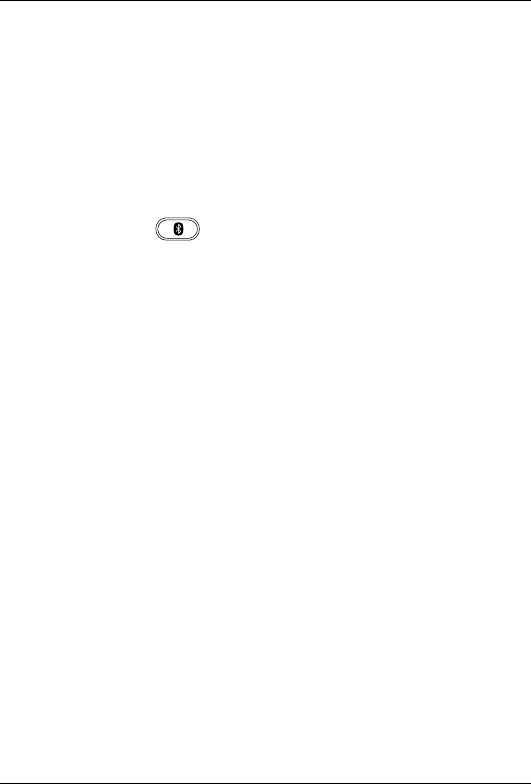
5 Operation
Streaming measurement data is a convenient way to add important information
to an IR image. For example, when identifying a water leakage in a wall, you may
want to know the humidity in the wall.
The Bluetooth range is 10m (32ft) maximum.
5.11.2 Procedure
1. Pair the IR camera with the instrument. Refer to the camera manual for infor-
mation on how to pair Bluetooth devices.
2. Turn on the camera.
3. Turn on the meter.
4. Press and hold the
button on the meter to enable Bluetooth.
5. Take a measurement reading. Results from the meter will now automatically
be displayed in the result table in the top left corner of the IR camera screen.
#T559822; r.9065/9080; en-US 20










