User's Manual
Table Of Contents
- 1 Disclaimers
- 2 Safety information
- 3 Introduction
- 4 Description
- 5 Operation
- 5.1 Powering the meter
- 5.2 Moisture measurements
- 5.3 Hygrometric measurements
- 5.4 IR temperature measurements
- 5.5 Condensation measurements
- 5.6 Vapor pressure measurements
- 5.7 Selecting measurement units
- 5.8 Storing and recalling measurements
- 5.9 Alarm settings
- 5.10 Locked mode
- 5.11 Streaming measurement data using Bluetooth
- 6 Maintenance
- 7 Material groups
- 8 Technical specifications
- 9 Technical support
- 10 Warranties
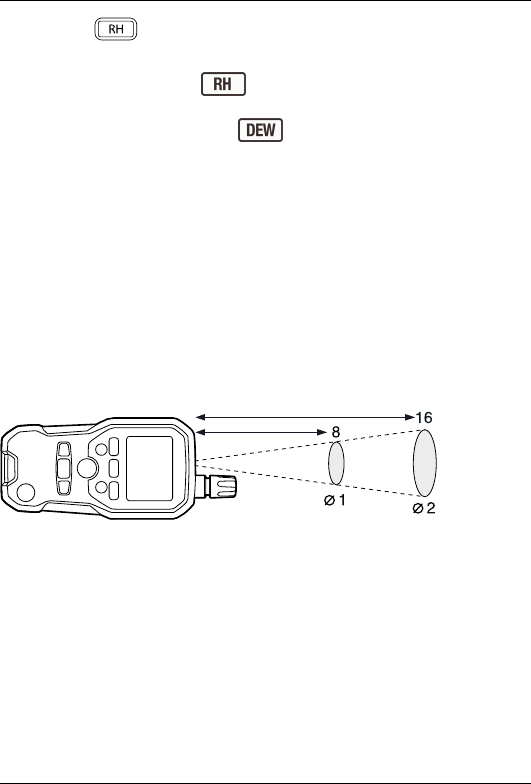
5 Operation
3. Press the
button repeatedly to cycle through the display of relative hu-
midity, dew point temperature, and mixing ratio.
• Relative humidity: The
indicator is displayed and the reading is
displayed in percent (%).
• Dew point temperature: The
indicator is displayed and the reading
is displayed in ℃ or ℉, depending on the unit setting.
• Mixing ratio: The reading is displayed in grains per pound (GPP) or grams
per kilogram (g/kg), depending on the unit setting.
5.4 IR temperature measurements
IR temperature measurements can be performed in all operating modes.
The meter is equipped with a laser pointer diode, which is used as a targeting
pointer for the IR temperature measurements. The target of the measurement
should be larger than the size of the laser beam spot. As the distance from an ob-
ject increases, the spot size of the area measured by the meter becomes larger.
The meter’s field of view ratio is 8:1, meaning that if the meter is 8 cm (3.2″) from
the target, the diameter (spot) of the object under test must be at least 1 cm
(0.4″). Refer to Figure 5.1.
Figure 5.1 IR spot-to-distance ratio
IR measurement notes:
• The object under test should be larger than the than the size of the laser
beam spot.
• If the surface of the object under test is covered with frost, oil, grime, etc.,
clean the surface before measuring.
• If the surface of the object is highly reflective, apply masking tape or flat black
paint to the surface before measuring.
• The meter may not make accurate measurements through transparent surfa-
ces such as glass.
#T559822; r.9065/9080; en-US 14










