User's Manual
Table Of Contents
- 1 Disclaimers
- 2 Safety information
- 3 Introduction
- 4 Description
- 5 Operation
- 5.1 Powering the meter
- 5.2 Moisture measurements
- 5.3 Hygrometric measurements
- 5.4 IR temperature measurements
- 5.5 Condensation measurements
- 5.6 Vapor pressure measurements
- 5.7 Selecting measurement units
- 5.8 Storing and recalling measurements
- 5.9 Alarm settings
- 5.10 Locked mode
- 5.11 Streaming measurement data using Bluetooth
- 6 Maintenance
- 7 Material groups
- 8 Technical specifications
- 9 Technical support
- 10 Warranties
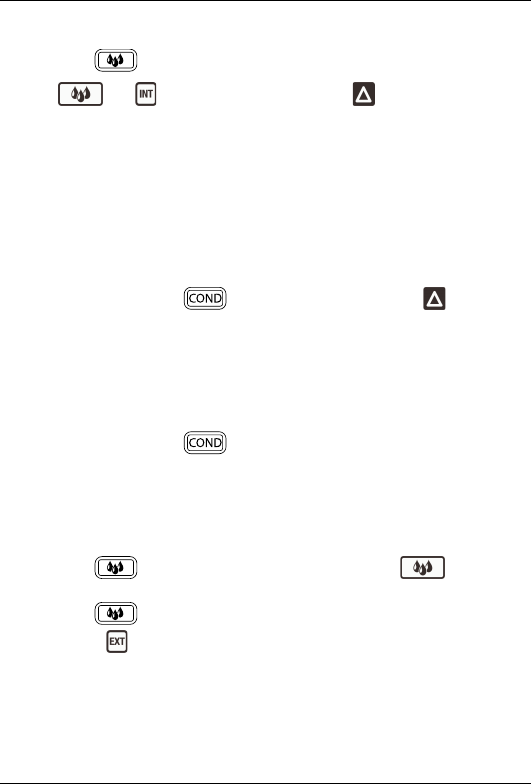
5 Operation
5.2.1 Internal moisture sensor
1. Press the
button to enter the Moisture mode.
The
and indicators are displayed. The indicator is also dis-
played, indicating that the meter is displaying relative measurements. The
ambient temperature is displayed on the secondary display.
2. Place the internal moisture sensor (located on the rear side of the meter) on
the surface of the material to be tested.
The relative moisture reading is displayed on the main display. No units of
measurement are displayed.
3. For absolute measurements, follow the steps below:
1. For best results, keep hands and other surfaces and objects away from
the internal moisture sensor area.
2. Press and hold the
button for 2 seconds until the indicator
flashes, to zero the moisture reading and enable absolute
measurements.
3. Place the internal moisture sensor on the surface of the material to be
tested.
The absolute moisture reading is displayed on the main display. No units
of measurement are displayed.
4. Press and hold the
button for 2 seconds to return to relative
measurements.
5.2.2 External pin probe
1. Connect the external pin probe to the EXT connection jack (located at the
bottom of the meter).
2. Press the
button to enter the Moisture mode. The indicator is
displayed.
3. Press the
button once more to activate external pin probe measure-
ments. The
indicator is displayed.
#T559822; r.9065/9080; en-US 12










