User's Manual
Table Of Contents
- 1 Disclaimers
- 2 Safety information
- 3 Introduction
- 4 Description
- 5 Operation
- 5.1 Powering the meter
- 5.2 Moisture measurements
- 5.3 Hygrometric measurements
- 5.4 IR temperature measurements
- 5.5 Condensation measurements
- 5.6 Vapor pressure measurements
- 5.7 Selecting measurement units
- 5.8 Storing and recalling measurements
- 5.9 Alarm settings
- 5.10 Locked mode
- 5.11 Streaming measurement data using Bluetooth
- 6 Maintenance
- 7 Material groups
- 8 Technical specifications
- 9 Technical support
- 10 Warranties
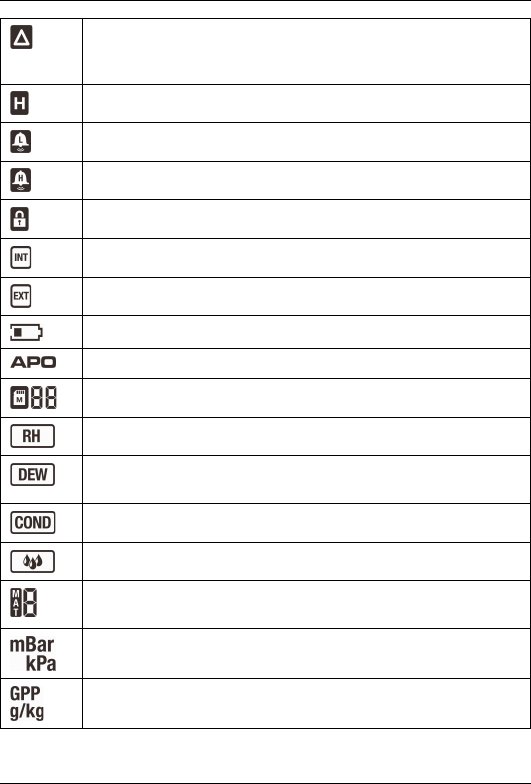
4 Description
Indicates that the meter is displaying relative moisture measure-
ments (solid indicator) or absolute moisture measurements
(flashing indicator).
Indicates that the meter is in Hold mode.
Indicates that the reading is lower than the Low alarm threshold.
Indicates that the reading is higher than the High alarm threshold.
Indicates that the meter is in Locked mode.
Indicates that the internal moisture sensor is active.
Indicates that the external pin probe is active.
Indicates the battery voltage status.
Indicates that the auto power off function is enabled.
Indicates the active datalogger memory location (1–20).
Indicates that the meter is in Hygrometer mode.
Indicates that the meter is displaying dew point temperature read-
ings on the main display.
Indicates that the meter is in Condensation mode.
Indicates that the meter is in Moisture mode.
Indicates the number that represents the material group under
test, see section 7 Material groups, page 22.
Indicates that the meter is displaying vapor pressure in millibar
(mBar) or in kilopascal (kPa) units.
Indicates that the meter is displaying the mixing ratio in grains per
pound (GPP) or in grams per kilogram (g/kg) units.
#T559822; r.9065/9080; en-US 9










