User's Manual
Table Of Contents
- 1 Disclaimers
- 2 Safety information
- 3 Introduction
- 4 Description
- 5 Operation
- 5.1 Powering the meter
- 5.2 Moisture measurements
- 5.3 Hygrometric measurements
- 5.4 IR temperature measurements
- 5.5 Condensation measurements
- 5.6 Vapor pressure measurements
- 5.7 Selecting measurement units
- 5.8 Storing and recalling measurements
- 5.9 Alarm settings
- 5.10 Locked mode
- 5.11 Streaming measurement data using Bluetooth
- 6 Maintenance
- 7 Material groups
- 8 Technical specifications
- 9 Technical support
- 10 Warranties
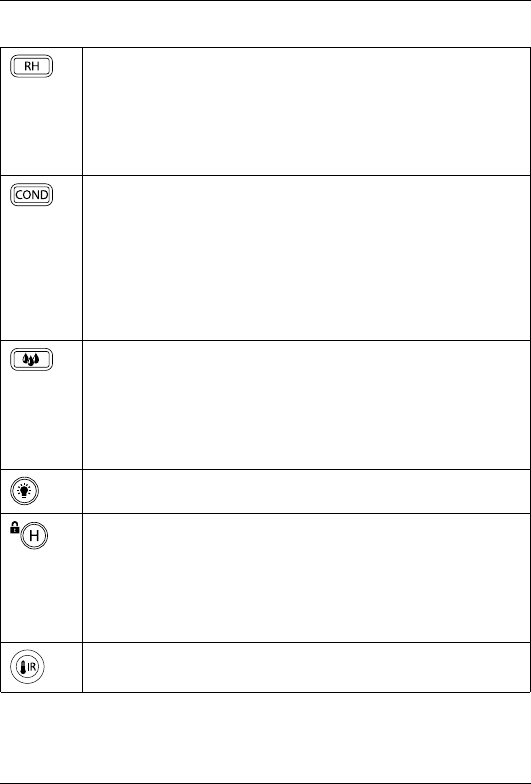
4 Description
4.2 Function buttons
• Press the button to enter Hygrometer mode, see section 5.3
Hygrometric measurements, page 13.
• Press the button repeatedly to cycle through the display of rel-
ative humidity, dew point temperature, and mix ratio.
• Press and hold the button for 2 seconds to enter Humidity
alarm set mode, see section 5.9 Alarm settings, page 18.
• Press the button to enter Condensation mode, see section
5.5 Condensation measurements, page 15.
• Press the button repeatedly to toggle between Condensation
mode and Vapor pressure mode, see section 5.6 Vapor pres-
sure measurements, page 16.
• When in Moisture mode, press and hold the button for 2 sec-
onds to toggle between the relative and absolute readings,
see section 5.2 Moisture measurements, page 11.
• Press the button to enter Moisture mode, see section 5.2
Moisture measurements, page 11.
• Press the button repeatedly to toggle between the internal
sensor and external pin probe measurements.
• Press and hold the button for 2 seconds to enter Moisture
alarm set mode, see section 5.9 Alarm settings, page 18.
Press the button to enable/disable the display backlight.
• Press the button to toggle between Normal and Hold mode. In
Hold mode, the display freezes the last reading and continues
to display this value.
• Press and hold the button for 5 seconds to toggle between
Normal and Locked mode, see section 5.10 Locked mode,
page 19.
Press and hold the button to enable IR temperature measure-
ments, see section 5.4 IR temperature measurements, page 14.
#T559822; r.9065/9080; en-US 7










