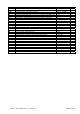Manual
LDU 78.1 Technical Manual, Rev. 12 May 2011
Page 17 of 36
8.2.10. FD Reset to Factory Default Settings
This command puts the LDU back to a known state. The data will be written to the EEPROM and the TAC will
be incremented by 1.
Note: All calibration and setup information will be lost by issuing this command!
Master (PC / SPS) sends Slave (LDU XX.X) responds Meaning
CE E+00017 (example)
Request: TAC counter CE17
CE 17 OK
Calibration sequence active
FD OK
Factory default setting
8.2.11. IZ Correction of System Zero
This command can correct the system zero after a successful calibration, e.g. to correct the unknown weight of
a mounting accessoiry which was used to hold the calibration weight during the calibration procedure. By a
simple parallel shift of the gain curve the sensitivity of the scale will stay unaffected.
Master (PC / SPS) sends Slave (LDU XX.X) responds Meaning
CE E+00017 (example)
Request: TAC counter CE17
CE 17 OK
Calibration sequence active
IZ OK
System zero corrected
8.2.12. ZR Zero Range
Sets the zero range manually – this is the range in increments within which the weighing scale can be zeroed.
Issuing the ZR command without any parameter will return the current value. Permitted values are between the
lower limit of 0 (= factory default setting) and the upper limit of 99999. A value of zero enables the standard
zero range of +/-2% of max.
Master (PC / SPS) sends Slave (LDU XX.X) responds Meaning
CE E+00017 (example)
Request: TAC counter CE17
CE 17 OK
Calibration sequence active
ZR 100 OK
Setup: Zero range = 100 d
8.2.13. ZI Initial Zero Range
Defines the initial zero range (0…99999 d). If ZI is non-zero the device will perform an automatic Set-Zero
when the weight stabilizes with the No-motion settings and the weight is within the ZI range. Factory default: 0.
Master (PC / SPS) sends Slave (LDU XX.X) responds Meaning
CE E+00017 (example)
Request: TAC counter CE17
CE 17 OK
Calibration sequence active
ZI 100 OK
Setup: Initial Zero range = 100 d
8.2.14. WT Warm-up time
Sets the warm up time – this command defines a time interval between 0 (= factory default setting) and 65535 s
after power on where the output value will be set to “uuuuuuu” to avoid false readings during the initial
stabilisation period.
Master (PC / SPS) sends Slave (LDU XX.X) responds Meaning
CE E+00017 (example)
Request: TAC counter CE17
CE 17 OK
Calibration sequence active
WT 20 OK
Setup: Warm-up time = 20 s
8.2.15. TM Tare mode
This commands sets the tare mode to R76 compatible (TM = 1: tare values < 0 not allowed; default setting) or
user-defined (TM = 0; any tare value is allowed).
Master (PC / SPS) sends Slave (LDU XX.X) responds Meaning
CE E+00017 (example)
Request: TAC counter CE17
CE 17 OK
Calibration sequence active
TM 1 OK
Setup: Tare mode = 1