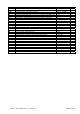Manual
LDU 78.1 Technical Manual, Rev. 12 May 2011
Page 11 of 36
6. Calibration and Calibration Sequence
The calibration of LDU 78.1 is only possible after starting a calibration sequence (compare with chapter 8.2).
Command CE: Calibration enable – returns the current TAC value
Command CM1 / CM2 /CM3: Calibrate maximum display – sets the max. allowable display value
Command CI: Calibrate minimum – sets the minimum allowable display value
Command MR: Multi-range / Multi-interval
Command DS: Display step size – sets the output incremental step size
Command DP: Decimal point – sets the position of the output decimal point
Command CZ: Calibrate zero – sets the system zero point
Command CG: Calibrate gain – sets the system gain
Command ZT: Zero track enable / disable
Command IZ: If applicable: Correction of System Zero
Command ZR: If applicable: Zero Range – sets the zero range manually
Command ZI: If applicable: Initial Zero Range
Command WT: If applicable: Warm-up time
Command FD : If applicable: Reset to factory default settings
Command CS : Save calibration data (TAC counter automatically incremented by 1)
Preparing the calibration:
Check, if the max value of the display is set sufficiently high (see chapter 8.2: command CM n)
Check, if the no motion conditions are defined reasonable (chapter 8.3: e.g. NR = 1, NT = 1000)
Set the IIR filter frequency to 0.5 Hz (see chapter 8.4: FM = 0, FL = 7)
Example: Setup of zero point, system gain and decimal point
The chosen calibration weight has the value 5000 (increments). That could be 500 g, 5 kg or 5000 kg. We
calibrate with 500 g. The decimal point is set up by command DPx (x = 1, 2 or 3), here 1 figure after the
decimal point. A measured weight of 500 g is displayed as 500.0.
Master (PC / SPS) sends Slave (LDU XX.X) responds Meaning
CE E+00017 (example)
Request: TAC counter CE17
Adjust zero: The scale has to be empty. No load!
CE 17 OK
Calibration sequence active
CZ OK
System zero point saved
Adjust gain: First put the calibration weight on the scale (here 500 g)!
CE 17 OK
Calibration sequence active
CG 5000 OK
Setting span
CG G+05000
Request: span 5000 d
CE 17 OK
Calibration sequence active
DP 1 OK
Setting: decimal point 0000.0
CE 17 OK
Calibration sequence active
CS OK
Save calibration data in EEPROM
Zero point, gain and decimal point position were saved in the EEPROM; the calibration counter (TAC) is
increased automatically by 1.