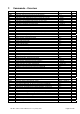Manual
LDU 68.1 & 68.2 Technical Manual, Rev. 12 January 2010
Page 17 of 28
8.4. Filter Setting Commands – FL, FF, UR
A digital filter can be set which will eliminate most of the unwanted disturbances. The commands FL and FF are
used to define the digital filter settings, the command UR is used to define an averaging of up to 90
measurement values. Please note that these filters are positioned immediately after the A/D Converter and
therefore affect all aspects of the weighing operation.
8.4.1. FL Filter Settings
This command defines the filter cut off frequency and the filter characteristics. The digital IIR filter operates as
2
nd
order low pass filter and Bessel characteristics. The attentuation is 40dB/decade (12 dB/octave).
Master (PC / SPS) sends Slave (LDU XX.X) responds Meaning
FL F+00003
Request: FL = 3
FL 1 OK
Setup: FL = 1
WP OK
Setup saved
The permitted settings are from 0 to 7 (see table below).
Factory default setting: FL = 3 (Bessel 0.5 Hz).
Filter Cut-off Frequencies
FL = 7 6 5 4 3 2 1 0
Cut-off frequency 0.02 Hz 0.05 Hz 0.1 Hz 0.2 Hz 0.5 Hz 1 Hz 2 Hz 5 Hz
8.4.2. FF Moving Average
This command defines a moving average for the output value. The permitted settings are from 0 to 15 (see
table below). Factory default setting: FF = 0 (0.2 s)
Master (PC / SPS) sends Slave (LDU XX.X) responds Meaning
FF F+00001
Request: FF = 1 (0.4 s)
FF 4 OK
Setup: FF = 4 (1 s)
WP OK
Setup saved
Moving Average
FF = 0 1 2 3 4 5 6 7 8 9 10 11 12 13 14 15
sec 0.2 0.4 0.6 0.8 1.0 1.2 1.4 1.6 1.8 2.0 2.2 2.4 2.6 2.8 3.0 3.2
8.4.3. UR Update Rate
This command defines the update rate of the output value. The permitted settings are from 0 to 2 (see table
below). Factory default setting: UR = 2 (30 values/s)
Master (PC / SPS) sends Slave (LDU XX.X) responds Meaning
UR U+0000
Request: 90 values/s active
UR 2 OK
Setup: 30 values/s
WP OK
Setup saved
Update Rates
UR 0 1 2
Values / second 90 45 30