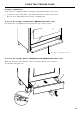User Guide
Table Of Contents
- User Guide
- Contents
- Safety and warnings
- Introduction
- First use
- Cooking guide
- Oven functions
- Cooking charts
- Setting the timer
- Auto Cook
- Locking the oven controls
- User preference settings
- Sabbath Mode
- Using your gas cooktop
- Cooking guidelines and cookware
- Using the storage space
- Care and cleaning
- Troubleshooting
- Alert codes
- Warranty and service
- Energy guidelines (GB IE only)
43
Burner Controls
The dials control the flow of gas through the valve.
Using the single burners
GRAPHICS LOCATION
1 Identify the dial of the burner
you want to use.
2 Starting from the O (OFF) position,
push the dial in and turn it
anticlockwise to HI.
z
The ignitor on the burner will spark.
3 After the burner has lit keep the
dial held in for a few more seconds
before releasing.
z
Releasing the dial too soon will
extinguish the flame.
GRAPHICS LOCATION
4 When the burner has lit, adjust the
flame anywhere between HI and LO.
z
Do not adjust the dial between
HI and O (OFF).
5 When you have finished cooking, turn
the clockwise back to O (OFF).
z
If you are using LP gas, there may be
a slight ‘extinction pop’ or flash at the
flame spreader a few seconds after
the burner has been turned off. This is
normal for LP gas.
USING YOUR GAS COOKTOP
GRAPHICS LOCATION
Using the dual burner
1 Starting from the O (OFF) position, push the dial in and turn it anticlockwise to either
HI
GRAPHICS LOCATION
to light both the inner and outer rings or HI
GRAPHICS LOCATION
to light the inner ring only.