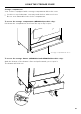User Guide
Table Of Contents
- User Guide
- Contents
- Safety and warnings
- Introduction
- First use
- Cooking guide
- Oven functions
- Cooking charts
- Setting the timer
- Auto Cook
- Locking the oven controls
- User preference settings
- Sabbath Mode
- Using your gas cooktop
- Cooking guidelines and cookware
- Using the storage space
- Care and cleaning
- Troubleshooting
- Alert codes
- Warranty and service
- Energy guidelines (GB IE only)
41
SABBATH MODE
The display, indicators and dial halos will remain unlit and unresponsive, but the oven will
bake until you quit Sabbath Mode.
To quit Sabbath Mode
Press and hold
%
o
pm
88 88
24hr
24hr
19 35
00 00
until the time of day appears in the display and the oven turns off, or turn
the function and temperature dials back to O (OFF).
7 Press
%
o
pm
88 88
24hr
24hr
19 35
00 00
to confirm.
6 Press
%
o
pm
88 88
24hr
24hr
19 35
00 00
or
%
o
pm
88 88
24hr
24hr
19 35
00 00
to set the time (hrs).
You may set the time up to 48 hours.
19 35
24hr
bP on bP oF bP oF
SboF 1 00 00
19 35
19 35
23
0023
19 35
24hr
bP on bP oF bP oF
SboF 1 00
00
19 35
19 35
23
0023