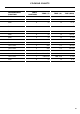Owner's Guide
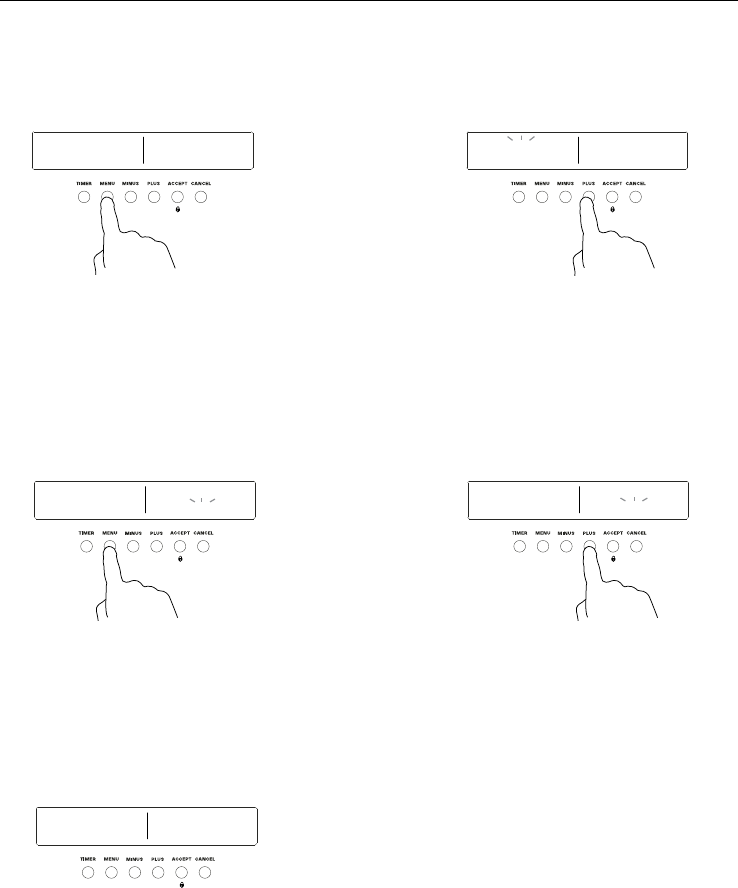
22
AUTOMATIC COOKING
If you have started cooking manually and want to set the oven to turn off automatically
You can set your oven either to cook for a set length of time:
1 Press MENU once to enter the
Automatic Cooking menu.
2 Press MENU to scroll through the
Automatic Cooking settings to
SET COOK TIME.
3 Press PLUS to accept.
●
oven stops in will appear in the
display.
●
0h 00m will flash.
6 The oven is now set to automatically
turn off after a set length of time.
●
The function and temperature will
show in the display.
●
ends in and the time that the oven is
set to cook for will show in the display.
4 Press PLUS and MINUS to set the time
you would like your food to cook for.
5 Press ACCEPT to confirm.
Double ovens only:
●
The display of the oven that is active
will flash.
Select which cavity you wish to set
delayed cook for:
1APress PLUS or MINUS to scroll
between ovens.
1BPress ACCEPT to confirm.
2:25pm
oven stops in
SET COOK
TIME
2 : 25 PM
0h 00m
ends in; @h #)m
2 : 25 PM
ROAST
300f
oven stops in
2 : 25 PM
SET COOK
TIME
2h 30m
UPPER OVEN
auto cook menu auto cook menu
LOWER OVEN
2 : 25 PM