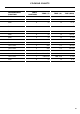Owner's Guide
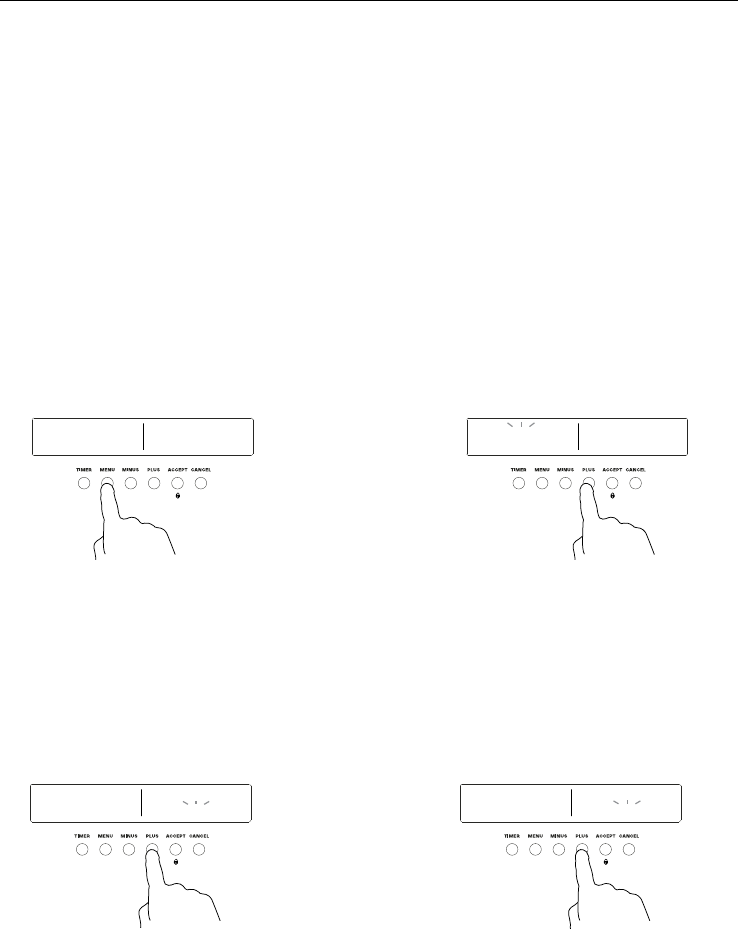
20
AUTOMATIC COOKING
Delayed Cook
●
You can set the oven to automatically turn on later, cook for a preset time
(cook length) and then automatically turn off at a preset time.
See the example and instructions below.
●
Double oven models only: you can set one or both ovens to cook automatically.
If one oven is set for automatic cooking you can still use the other normally.
Note: before setting a delayed cook, make sure that your oven is displaying the
correct time of day.
IMPORTANT!
Safe food handling: leave food in the oven for as short a time as possible before
and after cooking or defrosting. This is to avoid contamination by organisms which
may cause food poisoning. Take particular care during warmer weather.
Example: It is 2:25 p.m. You want your food to cook for 2 hours, and you would like
it to be ready by 6:30 p.m.
1 Press MENU once to enter the
Automatic Cooking menu.
2 Press PLUS to edit DELAYED COOK.
●
Below set cook time, 0h 00m will flash.
3 Press PLUS and MINUS to set the
cooking time. Make sure you allow
for preheat time in your calculation.
4 Press ACCEPT to confirm.
Double ovens only:
●
The display of the oven that
is active will flash.
Select which cavity you wish
to set delayed cook for:
1APress PLUS or MINUS to scroll
between ovens.
1BPress ACCEPT to confirm.
2:25pm
set cook time
DELAYED
COOK
0h 00m
2 : 25 PM
set cook time
DELAYED
COOK
2 : 25 PM
2h 00m
UPPER OVEN
auto cook menu auto cook menu
LOWER OVEN
2 : 25 PM