User's Manual
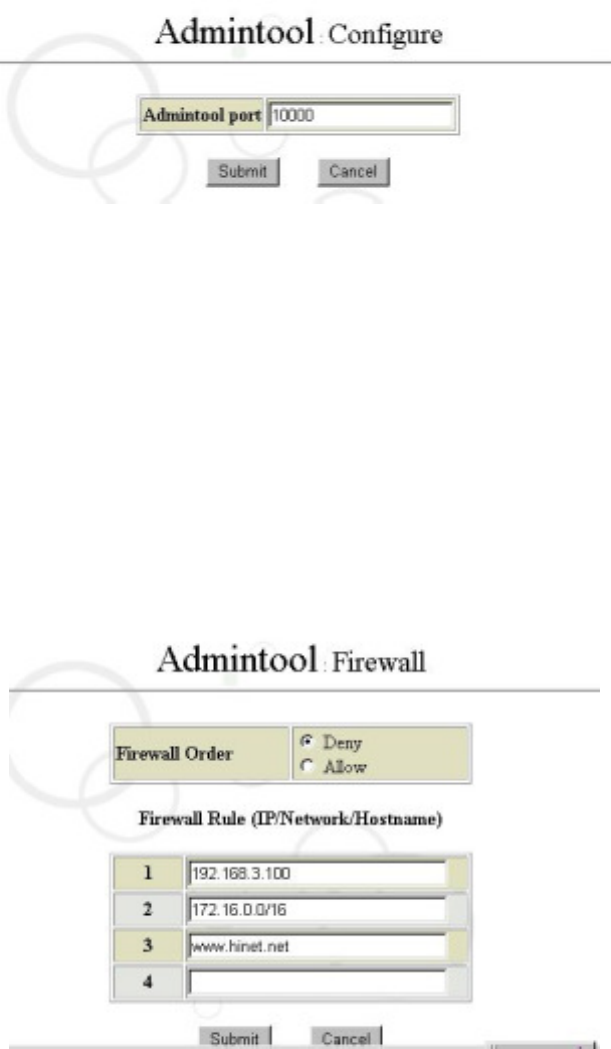
39
6.1.1 Configuration:
Select “Configure” to set up the Admintool port monitoring the interface. The default
value is 10000.
6.1.2 Firewall Configure:
This option allows administrators to set up which IPs, Networks, and Hostnames that are
permitted to manage connection. For example, we restrict IP:192.168.3.100、IP network
segment 172.16.0/16 of the client or the host www.hinet.net to use this Admintool. The
related parameters are illustrated as follows. If you want to change the rule from Deny to
Allow, remember to click “Submit” to re-Submit the Allow rule. Please remember, the rule
of this firewall allows only to deny or allow all IPs. It is not allowed to set some of the IPs
to Deny while some to Allow. If you do not want to set any firewall for Admintool, just skip
this configuration.
PS: All the firewall rules under the Service of this system shall be subject to the
aforementioned regulation.
PS: If you want to specify an IP network segment, remember providing information on
Subnet mask. For example, the “/16” in 172.16.0.0/16 stands for 255.255.0.0.










