User's Manual
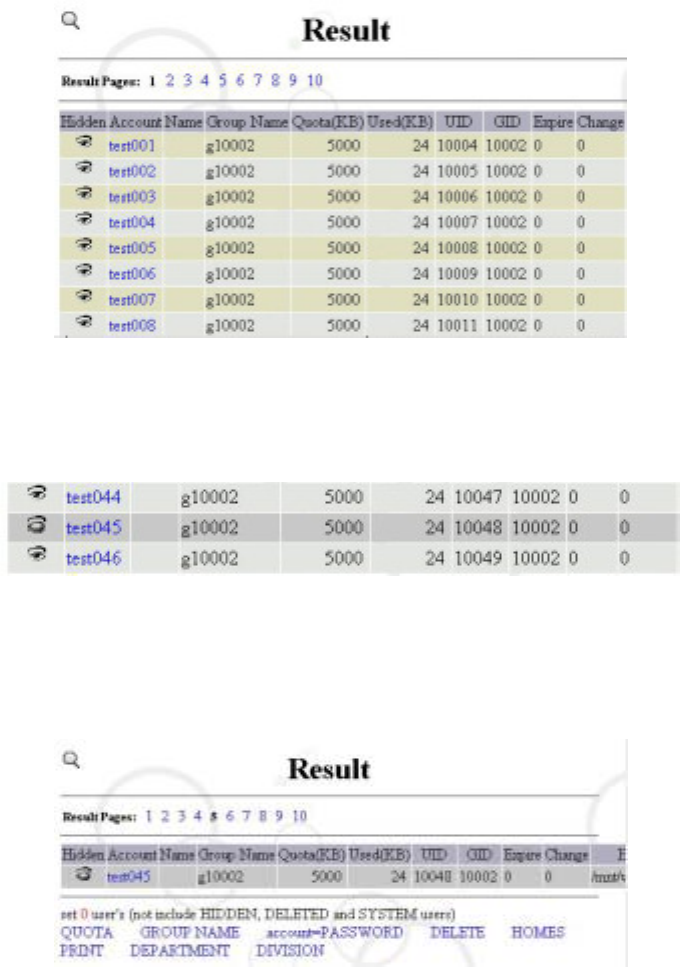
34
2. Click once on the “eye” of the account you want to retain (that account is supposed to be
gray and with a closed “eye”). For example, click once on “test045” on Page 5.
3. Click “Delete” under query results. Then the result displays that all users in the group =
“g10002” are deleted, except for the test045 due to having configured the “Hidden”
settings.
The “Hidden” is mainly to strengthen those query terms with odd declarations, and that is why
the feature is presented as “Hidden”. After selecting “Hidden”, “a total of ‘n’ query results”
under the query result will have the “Hidden” accounts automatically subtracted. If you want
to “Disable Hidden”, just click once the “eye” before the “Hidden” (gray) field.
5.3.3 Modify & Delete Single User
If you want to modify or delete the user information of the account called “david”, select
“Query” enter “david” in the user account “Submit”. Then a figure will be shown as
follows:










