User's Manual
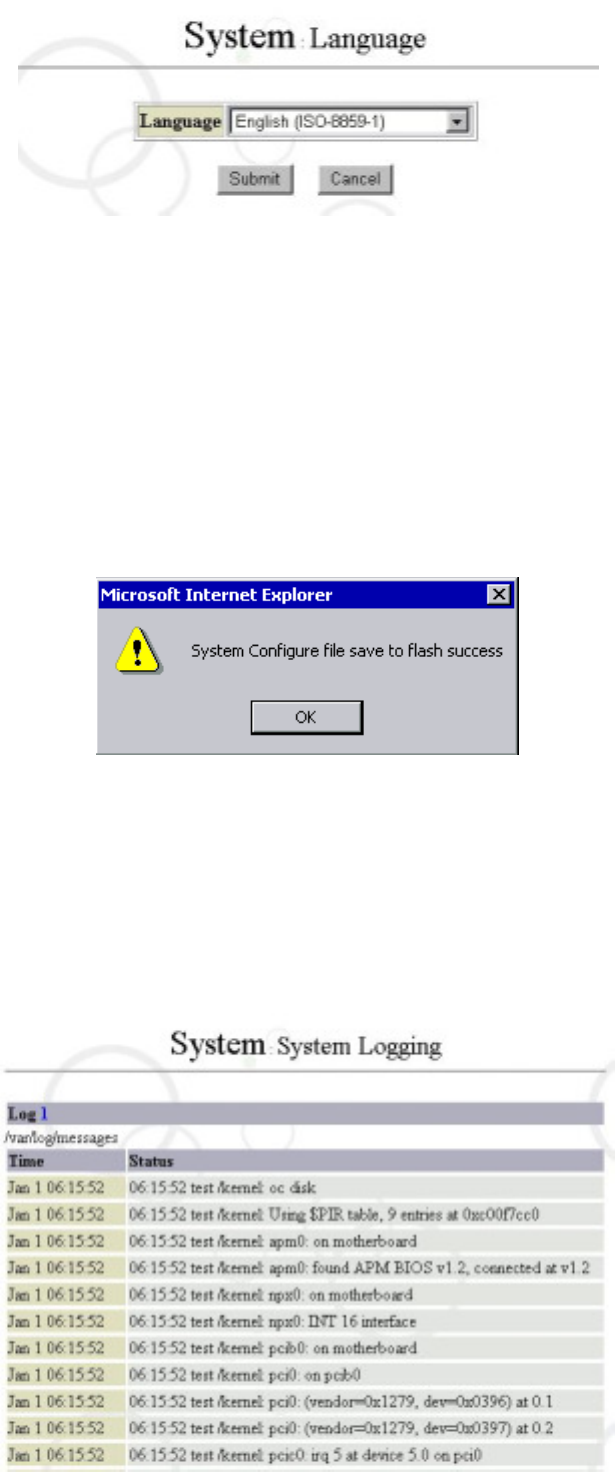
24
4.7 Save System Configure file
“WRI” allows you to save any configuration you made in the management interface into
Flash (Maat chip). Of course, the system will automatically save the System Configure
file when you shut down or restart the system.
After clicking on “System Configure file save” in the “System” management interface, a
figure will appear as follows:
Now the system has written the current system configurations into Flash.
4.8 System Logging
After clicking “System Logging” in the “System” management interface, a figure will
appear as follows:










