User's Manual
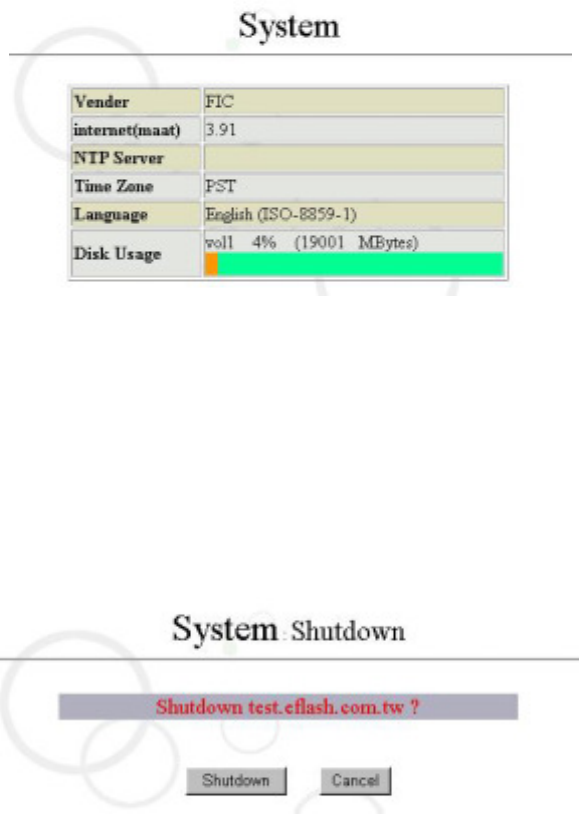
20
Chapter 4 System Configuration
System Configuration is the most basic parameter configuration of the Maat system. If you
have completed the quick setup mentioned in Chapter 2, part of parameters will automatically
appear in related fields configured by the system.
After clicking “System” on the left side of the management interface, a screen will appear as
follows:
4.1 Shutdown and Reboot
4.1.1 Shutdown
After clicking “Shutdown” in the “System” management interface, a figure will appear as
follows:
If you have determined to turn off the computer, select “Shutdown”. Then it just takes
30 seconds to one minute to shut down the power supply. You can also shut down the
power supply of the host when the following Maat screen appears!










