User's Manual
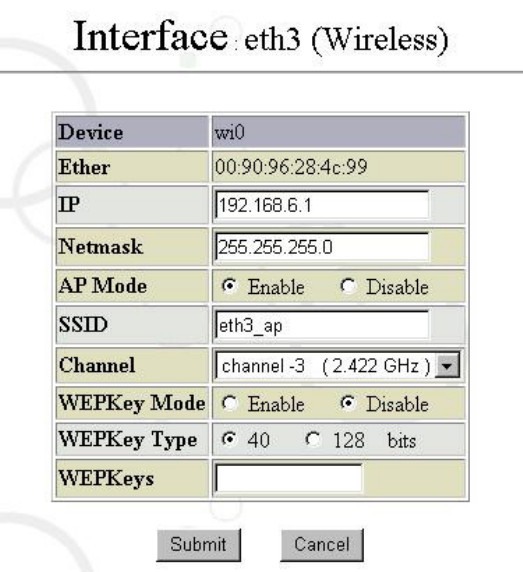
18
Maat is capable to support wireless network module. It provided Access Point
function for connection of wireless client. Client user will equip the wireless NIC and
connect to the Internet through the air.
Click on the “4th Ethernet” to show the following:
AP Mode: Click on “Enable” to activate the Access Point Mode function on this
wireless NIC. If you select the “Disable” system will activate the wireless NIC in
normal user mode.(PS: If you want to use in Access Point Mode the wireless NIC
chip set must be Intersil PRISM with version 2.5 or above).
SSID:It’s to configure the network ID of Access Point. If you “Disable” the AP Mode
then you will enter network ID for another Access Point on the network.
Channel:It’s to configure the access channel among the standard 11 wireless
channel. The default is channel 3. You are allowed to change by your desired. In the
case of Access Point Mode. If user used the WindowsXP the system will
automatically detect the wireless channel.
WEPKey Mode:If you “Enable” the encryption function for wireless communication,
the transmission data will encrypted by WEP format. You must also to make
appropriate configuration in the client side.
WEPKey Type:Please choose the encryption key type among of 40 bits or 128 bits.
WEPKeys:Here please exactly to enter the key for data encryption. Please enter 5
characters for 40 bits encryption and 13 characters for 128 bits encryption.
4. Routing Table: For information on routing table configuration, please refer to Chapter
2 Quick Setup.
5. Hostname: For information on hostname configuration, please refer to Chapter 2










