User's Manual
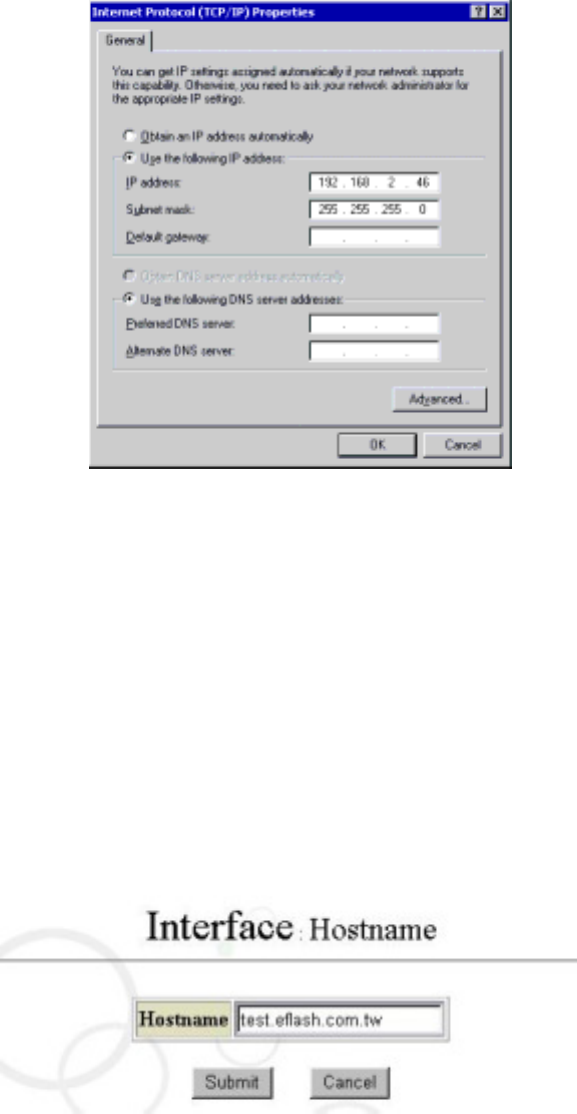
12
Upon the restart of PC, you can log on the system via the browser and thereby
proceed with other related configurations.
Now select the quick setup option at the left side, and then click “Submit” in the
“Interface”. Since the client and the system locate in the same network segment,
their IP and Netmask are the same, i.e., 192.168.2.46 and 255.255.255.0
respectively.
Then you can head for the completion of other related configurations by following
the subsequent steps of quick setup.
2. Hostname:
Enter the hostname in the Hostname field.
3. Routing Table:
Select Static Route or Routed for the Route Type. If you select Static Route, you can
configure the Default Router in the field below. If there are multiple routes in the
network environment, configure the settings in the fields of “Destination” and
“Gateway” that suit your needs.










