User Manual
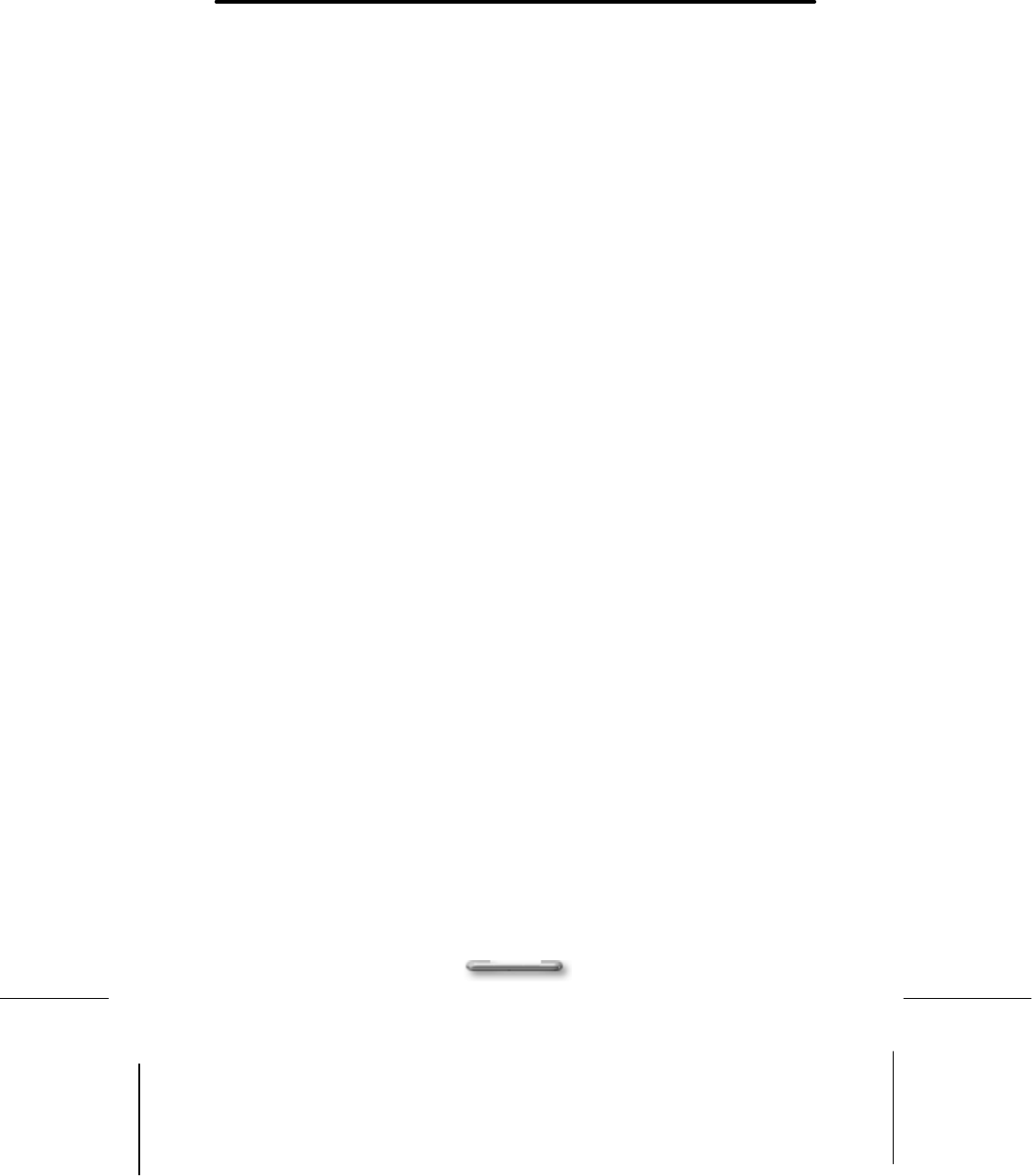
Welcome to AQUAPAD+!
1
C
C
h
h
a
a
p
p
t
t
e
e
r
r
1
1
W
W
e
e
l
l
c
c
o
o
m
m
e
e
t
t
o
o
A
A
Q
Q
U
U
A
A
P
P
A
A
D
D
+
+
!
!
Congratulations on your purchase of AQUAPAD+!
You have purchased a high quality, highly scalable basis for your computing needs.
The AQUAPAD+ has the following advantages:
?? Sleek Design and Smart Organization: The design of the AQUAPAD+
encompasses both functionality and elegance. The touch panel and stylus
replace a mouse and keyboard, allowing effortless input and Internet access.
?? Compact Size: Ultra-slim and light, the AQUAPAD+ weighs less than 1.2
Kg and is smaller than B5 paper. The wide 8.4’ ’ TFT LCD with sharp 800 ×
600 resolution makes the AQUAPAD+ ideal for Internet browsing on the go.
?? Well-rounded Performance: The Transmeta Crusoe TM5900 (800 MHz)
low power consumption CPU and Code Morphing Software (CMS)
technology minimize power consumption, giving a battery life of 3~3.5 hours.
?? All-in-one Solution: The all-in-one design of the AQUAPAD+ lets you get
connected anywhere, any time, with efficiency superior to ordinary PDAs.
Besides using an embedded Windows CE.net OS, it can also come loaded
with Windows®XPe which is compatible with many devices and has a full
suite of utilities.
?? Wireless Internet Access: The support for the 802.11g wireless standard
allows you to browse, email, download multimedia, play games, shop, and
chat online. Via its access point, the AQUAPAD+ can expand wireless
networks to spaces such as meeting rooms, offices, hotel rooms, hospitals,
or kiosks (from 160 feet (50m) indoors up to 1000 feet (300m) outdoors).
Mobility and wireless Internet access are now at your fingertips.
?? Flexible Expansion: The AQUAPAD+ is upgradable and includes one built-
in type II PCMCIA/ CardBus slot and two USB ports. The optional charging
cradle station comes with four additional USB ports and one battery
connector for a second battery backup. With compact flash or hard drive
module flexibility on the main system, users can run various applications
with the most cost-effective storage solution.
Read this User’ s Manual carefully before unpacking and setting up your AQUAPAD+.
Refer to this User’ s Manual first if you encounter any problems. Keep this manual on
hand for future reference.










