User Manual
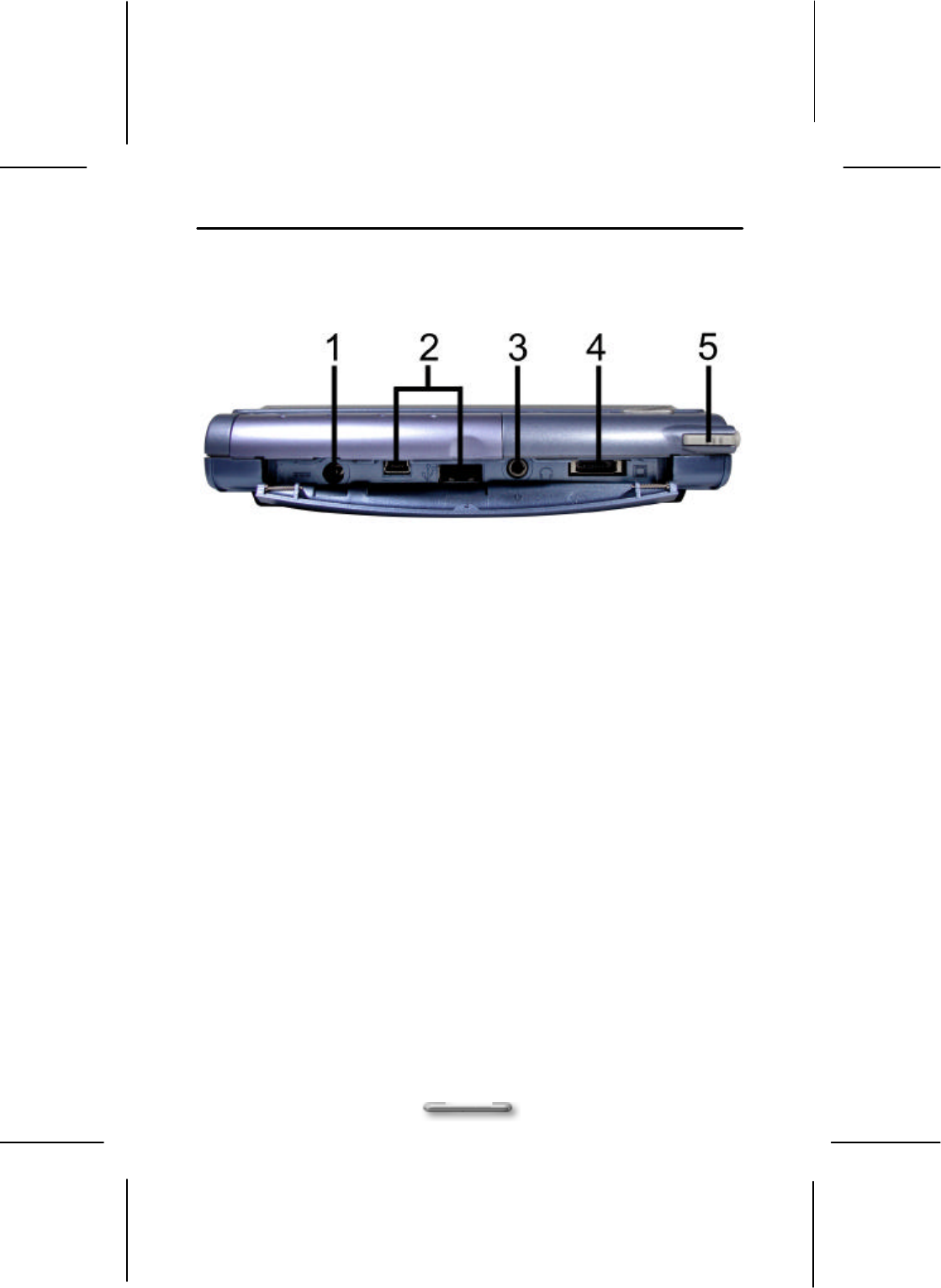
AQUAPAD+ System User’ s Manual
12
Right Side View
Features on the right side of the AQUAPAD+ are shown in [Figure 3.5].
Figure 3.5 Right Side View of the AQUAPAD+
1. DC-in Jack:
The AQUAPAD+ is a normally a battery-operated device. The battery operating
capacity is three hours at full power with Internet access, and up to 48 hours in
STR mode. When not in use, it is recommended that the AQUAPAD+ battery be
recharged. The recharging mechanism is built into the AQUAPAD+. Insert the
supplied AC-DC adapter into the DC-in jack. Recharging time may take up to two
hours for a fully discharged battery pack.
2. Mini USB Port and Standard USB Port:
AQUAPAD+ has two USB ports. The USB ports support most USB keyboard and
pointing devices. The mini USB can be connected to a standard USB port with
the USB convert cable (optional). It is recommended you store the AQUAPAD+ in
the cradle when using a USB keyboard or USB pointing device.
3. Audio Out Jack:
The Audio Out Jack is located next to the USB ports of the AQUAPAD+. You can
connect it to standard audio headsets to provide a private stereo audio
experience. When a headset is inserted, the speaker is muted.
4. Mini VGA-out port:
The mini VGA-out port allows you to use the AQUAPAD+ with a VGA monitor or
projector. Connect the AQUAPAD+ to the monitor or projector using a cable with
a mini-VGA plug (optional).
5. Stylus Pen:
The stylus included with the AQUAPAD+ is used to activate the touch screen. It is
partially visible on the top right front corner. Do not use anything other than the
tip of the stylus to interact with the display or you may damage the display
surface.










