User Manual
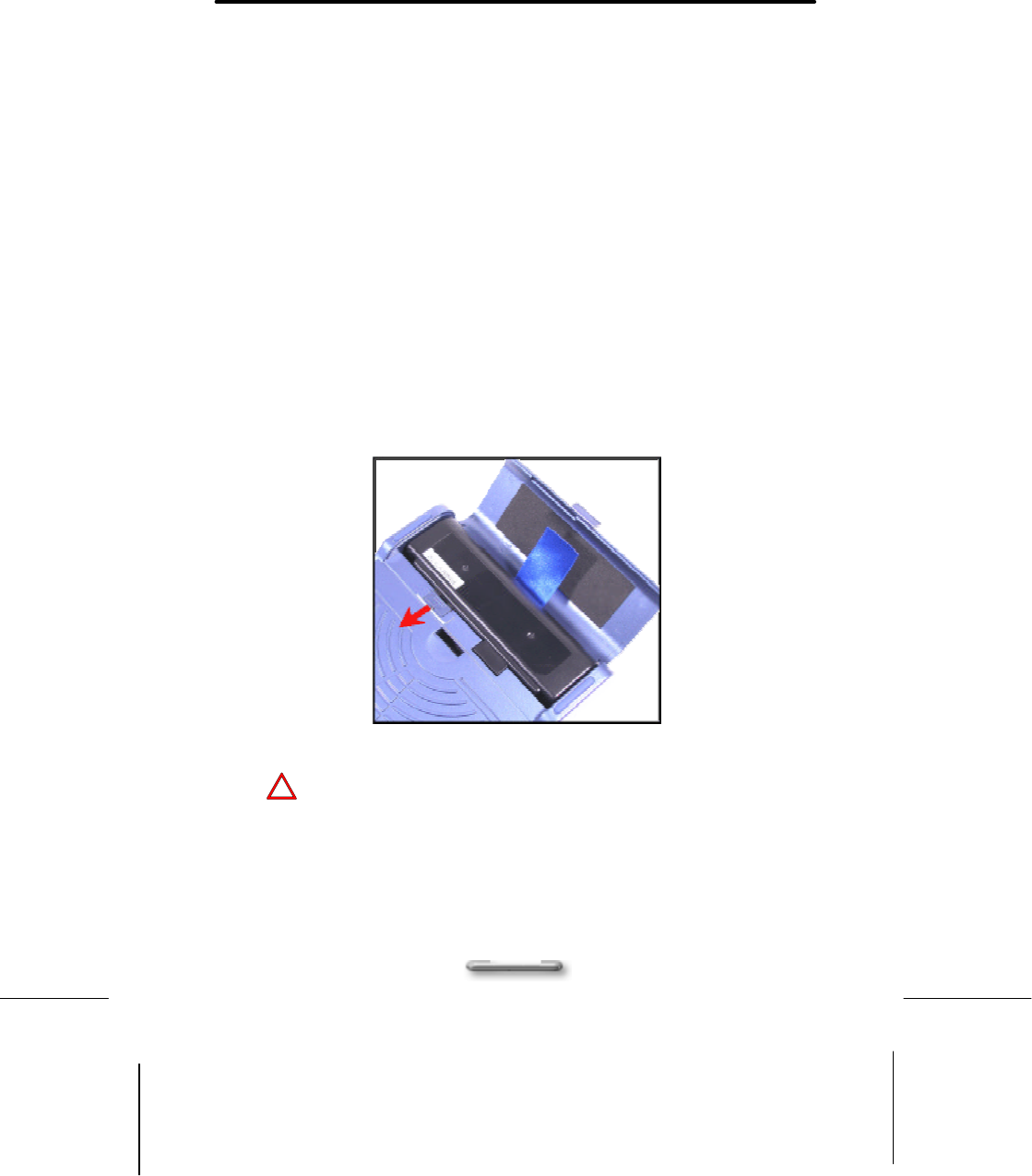
Getting Started
7
Powering Up
AQUAPAD+ features a two-way power supply that lets you use either the battery or
household AC current.
Using the Battery
The primary source of power for the AQUAPAD+ is the battery. The 2400mAH, 14.8V,
35.5 W, 4-cell Lithium battery combined with the Code Morphing Software technology
of the Crusoe processor provides up to 3 hours of battery life at full operation (with
Internet access).
The battery is accessible from the rear of the AQUAPAD+. Recharging is possible
using the AC-DC adapter supplied with the AQUAPAD+. It is not necessary to remove
the battery pack except to replace it with a fresh battery pack.
To remove the battery pack:
1. Turn off the AQUAPAD+.
2. Open the battery cover.
3. Slide the latch in the direction of the arrow shown in [Figure. 2.2].
4. Remove the discharged battery and replace with a new battery.
5. Replace the battery cover.
6. Turn on the AQUAPAD+.
Figure 2.2 Removing the battery pack
!
CAUTION
Battery charging requirement:
To lengthen battery life and maximize performance, we recommend you completely
charge then discharge the battery at least three times before commencing normal use.










