User Manual
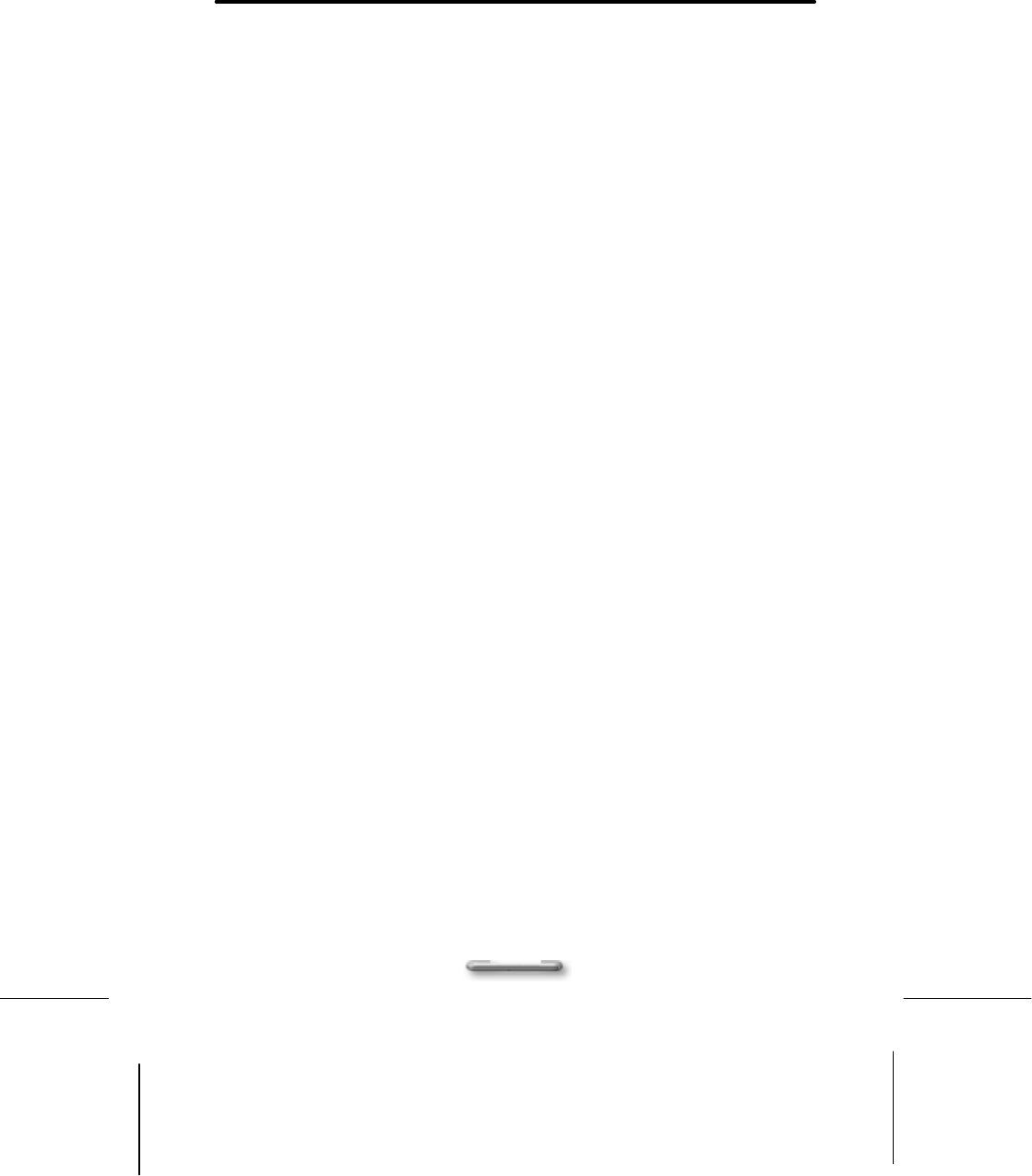
Welcome to AQUAPAD+!
3
AC-DC Adapter Care
?? Use only the supplied AC-DC adapter or as specified by the manufacturer.
Other adapters may cause damage to the AQUAPAD+; such damage is not
covered under the warranty.
?? Grasp the plug, not the cord, when unplugging the adapter from a wall socket.
?? If the power cord or adapter becomes damaged (has exposed or severed wires,
etc.), replace with a new AC-DC adapter. Use of damaged adapters may cause
fire or electrical shock.
?? Power off and disconnect the AQUAPAD+ from the AC-DC adapter before
unplugging the adapter from the wall socket.
TFT LCD Display Care
?? Do not spray liquid directly on the display or allow excess liquid to drip inside
the device.
?? Do not place anything on the display.
?? Do not scratch the surface of the display with hard objects.
?? Do not expose the display to direct sunlight or strong ultraviolet light for
extended periods of time.
Travel Care
?? Take the AQUAPAD+ AC-DC adapter with you.
?? Pack your AQUAPAD+ in the Carrying Bag or a protective case and carry it as
cabin baggage. Do not check it with your luggage.
?? Do not use your AQUAPAD+ on an airplane. The radio may function even
though you are working off-line, and interfere with aircraft navigation.
?? Be aware of the possible effect of airport security devices on your device. There
are three types of airport security devices: X-ray machines, magnetic detectors
(the device you walk through), and security magnetic wands. It is recommended
that you prevent exposure of your device to magnetic detectors and security
magnetic wands.
Shipping Care
?? Safeguard your data by making a backup copy.
?? Turn off your AQUAPAD+ and disconnect all external devices.
?? Pack your AQUAPAD+ and all external devices (e.g. power cords and AC-DC
adapter) in the original packing boxes or in similar packaging with sufficient
protective packing material.










