User Manual
Table Of Contents
- 1. Introduction
- 2. Installation
- 3. Electrical Ratings
- Appendix A: MS-5210UD
- Appendix B: MS-9200
- Appendix C: MS-9600
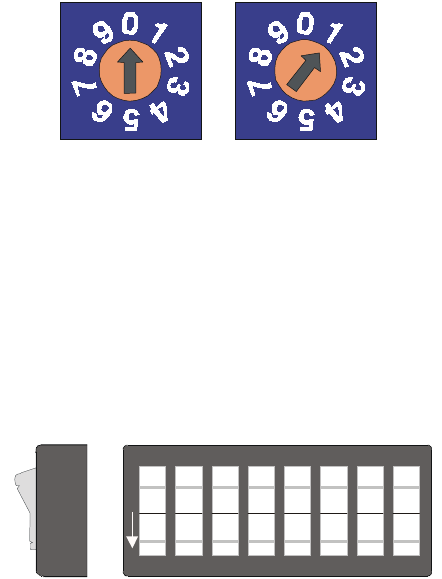
Configuring the ACM-8RF 2. Installation
ACM-8RF PN 50362:C 03/21/01
15
Configuring the ACM-8RF
Address Switches - SW1 and SW2
It is critical to the operation of the relays that the address switches be set
correctly.
To set the relay module for address ‘01’, position the arrow on SW1 (tens) so
it points to 0 and position the arrow on SW2 (ones) so it points to 1.
Figure 9 Address Switches SW1 & SW2
Relay Assignment DIP Switch - SW3
Check the Appendices for information on SW3 switch settings for specific
FACPs and the operation and options available to each host FACP. The
following illustration provides details on DIP switch placement in the On and
OFF position.
Figure 10 Relay Assignment Switch
SW1
SW2
ONES
TENS
ACM8RF-SW1-2.cdr
OFF
1
2
345
678
O
F
F
Side View of Switch
Shown in the OFF
Position
ACM8RF-SW3.cdr










