t User Manual
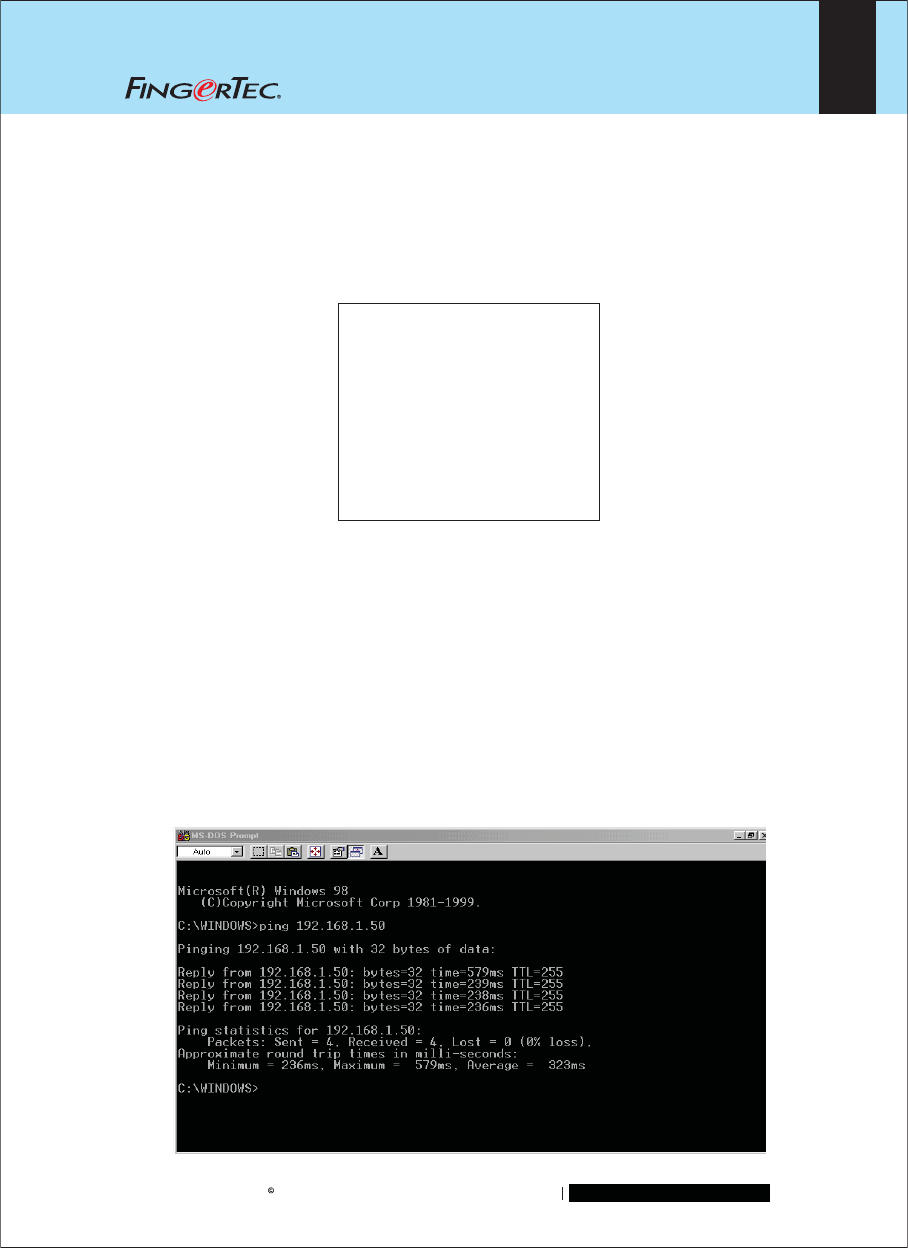
Copyright 2006 by FingerTec Worldwide Ltd. All rights reserved. LAST UPDATE 29 MAY 2006
CONNECTION THROUGH ETHERNET
1. Make sure the communication settings in the reader are configured as below.
To enter communication settings follow the steps below:
MENU > OPTION > COMM OPT
Baud Rate 115200
Dev Num 1
IP Add 192.168.1.201
Net Speed 10M-F
Ethernet Y
RS232 N
RS485 N
Comm Key 0
2. The IP address set in the reader must be the same as set in software. Example:
In WAC 101 192.168.1.201
In TCMS v2 software 192.168.1.201
After setting up the IP address, try to test the connection by using “ping”
command.
Open MS-DOS-PROMPT in windows program, enter ‘ping 192.168.1.201’
(or other IP address configure in the device). If the connection is fine then
device will reply to the computer. An example the result will show as below:
2




