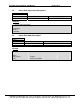User Guide
FS-8700-104_ControlNet_X30 Manual Page 3 of 13
FieldServer Technologies 1991 Tarob Court Milpitas, California 95035 USA Web:www.fieldserver.com
Tel: (408) 262-2299 Fax: (408) 262-9042 Toll_Free: 888-509-1970 email: support@fieldserver.com
1. ControlNet X30 Description
The FieldServer ControlNet X30 driver can be used to emulate a single slave station on a
ControlNet network. ControlNet scanners can open a connection of up to 450 Bytes in each
direction to the FieldServer. Data transfers are via Scheduled Communication and therefore the
FieldServer has to be scheduled on the ControlNet network using a Network Configuration Tool
such as RSNetWorx or RSLogix. The minimum supported network update time (NUT) is 5 ms.
Connection to the ControlNet network is via two standard BNC connector ports. The connection
may be to either one or both of the ControlNet ports. A connection to both ports provides dual
redundant operation. A Network Access Port (NAP) is also provided for the temporary
connection of a Network Configuration Tool.
Max Nodes Supported
FieldServer Mode Nodes Comments
Server 1 The FieldServer can only emulate one ControlNet Slave station